UbuntuLinuxCommonShellCommands
Application->Accessories->Terminal
ark@spark-desktop:~$
~ means: /home/spark
$ menas: normal users (# means root)
hundreds of commands can be used in linux, only 10 to 20 command are
usually used in everyday life.
command:
--help : option means output the help infomation.
1. echo $PATH
e.g.: /usr/local/sbin:/usr/local/bin:/usr/sbin:/usr/bin:...
2. ls -al (-l means list details info, -a means all the files,include hidden file
-m means list the files and dirs split with common,)
3. ifconfig
4. [command-name] --help , info [command-name] , man[command-name]
There are 7 run levels under linux, numbered from 0 to 6.
On ubuntu, run level 2 through 5 are exactly the same. Each runs the
GUI, Run level 1 runs a command prompt. 3 reserved,
ubuntu default leve is level 2.
CREATING ALIASES
If you've ever used DOS, you might find yourself inadvertently typing
DOS commands at the shell prompt. Some of these will actually work,
ecause most distribution companies create command aliases to ease
the transition of new commers to linux.
alias <DOS command > = '<Linux shell command>'
e.g. : alias del='rm'
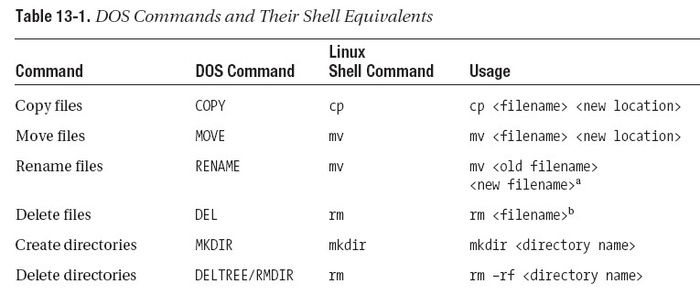
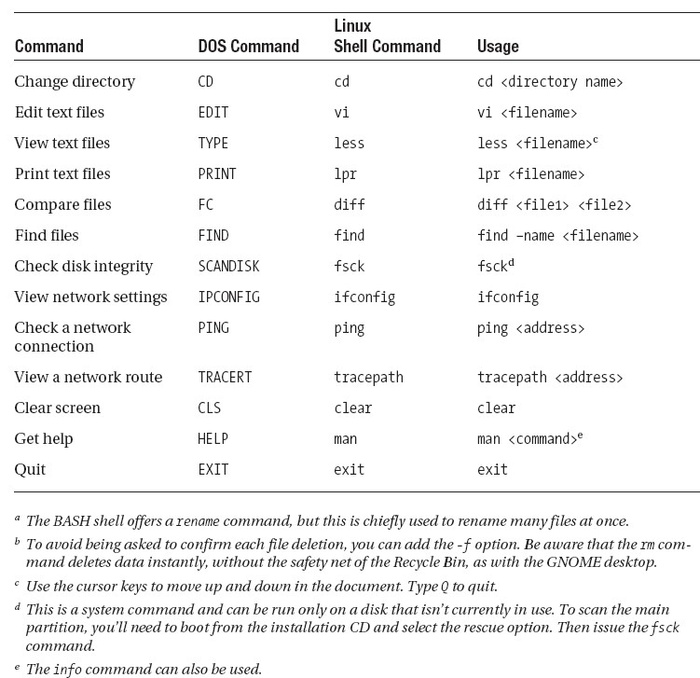
- 上一篇:debian安装sudo命令
- 下一篇:nginxupstream的几种分配方式