基于nginx+lua实现的反向代理动态更新
大家都知道,nginx是当前应用非常广泛的web服务器,热度因为他的高并发高性能高可靠性,且轻量级!牛逼的不行,不多说这些。
今天要介绍的是,如何基于nginx和lua脚本,也就是在openresty的环境下,实现动态的反向代理逻辑,有一个开关控制。开关控制反向代理工作在nginx原生的upstream的模式,还是工作在lua控制的动态代理模式。 动态代理的服务器,通过http请求实现灵活的操作,向lua_shared_dict定义的全局变量里面写入或者删除动态代理的服务器信息。
环境信息如下:
1 [root@bogon sbin]# ./nginx -V 2 nginx version: openresty/1.11.2.2 3 built by gcc 4.8.5 20150623 (Red Hat 4.8.5-11) (GCC) 4 built with OpenSSL 1.0.1e-fips 11 Feb 2013 5 TLS SNI support enabled 6 configure arguments: --prefix=/usr/local/openresty/nginx --with-cc-opt=-O2 --add-module=../ngx_devel_kit-0.3.0 --add-module=../echo-nginx-module-0.60 --add-module=../xss-nginx-module-0.05 --add-module=../ngx_coolkit-0.2rc3 --add-module=../set-misc-nginx-module-0.31 --add-module=../form-input-nginx-module-0.12 --add-module=../encrypted-session-nginx-module-0.06 --add-module=../srcache-nginx-module-0.31 --add-module=../ngx_lua-0.10.7 --add-module=../ngx_lua_upstream-0.06 --add-module=../headers-more-nginx-module-0.32 --add-module=../array-var-nginx-module-0.05 --add-module=../memc-nginx-module-0.17 --add-module=../redis2-nginx-module-0.13 --add-module=../redis-nginx-module-0.3.7 --add-module=../rds-json-nginx-module-0.14 --add-module=../rds-csv-nginx-module-0.07 --with-ld-opt=-Wl,-rpath,/usr/local/openresty/luajit/lib --add-module=/opt/nginx-rtmp-module-master --with-http_ssl_module
先设计一下功能模块,在nginx.conf文件里面,有如下几个location:
location / {。。。}
业务逻辑的入口
location /config {。。。}
动态反向代理开关控制入口
location /add_ups {。。。}
添加反向代理的服务器信息进入lua_shared_dict定义的全局表单
location /stop_ups {。。。}
从lua_shared_dict定义的全局表单里面删除掉不再参与反向代理的服务器信息
location /check_ups {。。。}
查看当前lua_shared_dict定义的全局表单里面有那些服务器信息
为了验证这个设计,我在本地开发机器上,将同一个RDConsumer应用部署在3个不同的端口下,对应于nginx里面的upstream块:
upstream robot_ups {
server 10.90.9.20:8090;
server 10.90.9.20:8081;
server 10.90.9.20:9080;
}
在这里,强调一下,这里,我们验证的动态反向代理,是轮询的方式,当然,根据需要可以设计成符合各自业务的逻辑。
下面,对这个设计的全部过程进行详细介绍。若有需要,可以用起来或者转走,觉得好,还可以点个赞,或者加个关注!
1. nginx.conf的配置文件
#user nobody;
worker_processes 4;
error_log logs/error.log;
error_log logs/error.log notice;
error_log logs/error.log info;
#pid logs/nginx.pid;
events {
worker_connections 1024;
use epoll;
}
http {
lua_shared_dict dyn_ups_zone 10m;
include mime.types;
default_type application/octet-stream;
#log_format main '$remote_addr - $remote_user [$time_local] "$request" '
# '$status $body_bytes_sent "$http_referer" '
# '"$http_user_agent" "$http_x_forwarded_for"';
#access_log logs/access.log main;
sendfile on;
#tcp_nopush on;
#keepalive_timeout 0;
keepalive_timeout 65;
#gzip on;
upstream robot_ups {
server 10.90.9.20:8090;
server 10.90.9.20:8081;
server 10.90.9.20:9080;
}
server {
listen 80;
server_name localhost;
#charset koi8-r;
location / {
set_by_lua_file $cur_ups /opt/shihuc/luahome/ablb/bussups.lua
proxy_next_upstream off;
proxy_set_header Host $host:$server_port;
proxy_set_header Remote_Addr $remote_addr;
proxy_set_header X-Real-IP $remote_addr;
proxy_set_header X-Forwarded-For $proxy_add_x_forwarded_for;
proxy_pass http://$cur_ups;
}
location /config {
default_type text/plain;
content_by_lua_block {
local foo = ngx.req.get_uri_args()["foo"]
if foo == nil then
ngx.say("usage: /config?foo=off, or /config?foo=on")
return;
end
ngx.log(ngx.INFO, "config ab deploy feature: ", foo);
ngx.say("config ab deploy feature: ", foo);
ngx.shared.dyn_ups_zone:set("robotfoo", foo);
}
}
location /stop_ups {
default_type text/plain;
content_by_lua_file /opt/shihuc/luahome/ablb/stopups.lua;
}
location /add_ups {
default_type text/plain;
content_by_lua_block {
local add_s = ngx.req.get_uri_args()["ups"]
if add_s == nil then
ngx.say("usage: /add_ups?ups=x.x.x.x")
return "no add_s"
end
ngx.log(ngx.INFO, "add upstream server: ", add_s);
local dynupszone = ngx.shared.dyn_ups_zone;
local ups = dynupszone:get("robotups");
if ups == nil then
ngx.say("first init global dict dyn_ups_zone");
ups = add_s
else
local unders = "-";
ups = ups..unders
ups = ups..add_s
end
local succ, err, forcible = dynupszone:set("robotups", ups);
ngx.say("succ: ",succ, ", err: ", err, ", forcible: ", forcible);
ngx.say(dynupszone.get(dynupszone, "robotups"))
}
}
location /check_ups {
default_type text/plain;
content_by_lua_block {
local dynupszone = ngx.shared.dyn_ups_zone;
local ups = dynupszone:get("robotups");
ngx.say(ups);
}
}
error_page 500 502 503 504 /50x.html;
location = /50x.html {
root html;
}
}
}
View Code
2. 调用add_ups url向全局缓存lua_shared_dict dyn_ups_zone 10m填写数据。
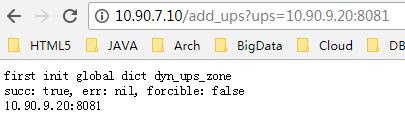
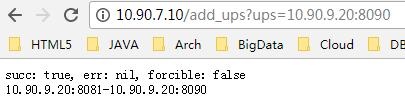
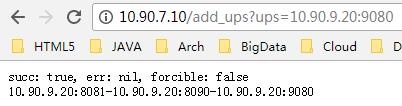
对应的后台日志如下:
2017/12/14 18:46:47 [info] 4347#0: *1 [lua] content_by_lua(nginx.conf:133):7: add upstream server: 10.90.9.20:8081, client: 10.90.9.20, server: localhost, request: "GET /add_ups?ups=10.90.9.20:8081 HTTP/1.1", host: "10.90.7.10" 2017/12/14 18:48:35 [info] 4347#0: *3 [lua] content_by_lua(nginx.conf:133):7: add upstream server: 10.90.9.20:8090, client: 10.90.9.20, server: localhost, request: "GET /add_ups?ups=10.90.9.20:8090 HTTP/1.1", host: "10.90.7.10" 2017/12/14 18:49:05 [info] 4347#0: *3 [lua] content_by_lua(nginx.conf:133):7: add upstream server: 10.90.9.20:9080, client: 10.90.9.20, server: localhost, request: "GET /add_ups?ups=10.90.9.20:9080 HTTP/1.1", host: "10.90.7.10"
3. config配置灰度启用
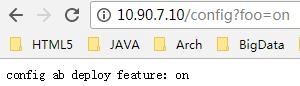
日志请参考:
2017/12/14 18:58:05 [info] 4347#0: *7 [lua] content_by_lua(nginx.conf:103):7: config ab deploy feature: on, client: 10.90.9.20, server: localhost, request: "GET /config?foo=on HTTP/1.1", host: "10.90.7.10"
4. 在不做灰度停用机器的时候,看看请求如何调度。这里,我的测试应用在本地部署了3个,端口区分。在10.90.7.10这个nginx上做反向代理,轮询分发请求。我执行了4次请求,通过restlet client (chrome的一个http模拟插件),nginx的后台日志如下:
2017/12/14 19:01:18 [info] 4347#0: *9 [lua] bussups.lua:27: ups: 10.90.9.20:8081-10.90.9.20:8090-10.90.9.20:9080, client: 10.90.9.20, server: localhost, request: "POST /RDConsumer/httpclient/conrst HTTP/1.1", host: "10.90.7.10" 2017/12/14 19:01:18 [info] 4347#0: *9 [lua] bussups.lua:28: foo: on, client: 10.90.9.20, server: localhost, request: "POST /RDConsumer/httpclient/conrst HTTP/1.1", host: "10.90.7.10" 2017/12/14 19:01:18 [info] 4347#0: *9 [lua] bussups.lua:29: cnt: nil, client: 10.90.9.20, server: localhost, request: "POST /RDConsumer/httpclient/conrst HTTP/1.1", host: "10.90.7.10" 2017/12/14 19:01:18 [info] 4347#0: *9 [lua] bussups.lua:39: ups list: 10.90.9.20:8081-10.90.9.20:8090-10.90.9.20:9080, client: 10.90.9.20, server: localhost, request: "POST /RDConsumer/httpclient/conrst HTTP/1.1", host: "10.90.7.10" 2017/12/14 19:01:18 [info] 4347#0: *9 [lua] bussups.lua:50: idx: 3, exc: 3 ,current ups: 10.90.9.20:9080, client: 10.90.9.20, server: localhost, request: "POST /RDConsumer/httpclient/conrst HTTP/1.1", host: "10.90.7.10" 2017/12/14 19:01:19 [info] 4347#0: *9 [lua] bussups.lua:27: ups: 10.90.9.20:8081-10.90.9.20:8090-10.90.9.20:9080, client: 10.90.9.20, server: localhost, request: "POST /RDConsumer/httpclient/conrst HTTP/1.1", host: "10.90.7.10" 2017/12/14 19:01:19 [info] 4347#0: *9 [lua] bussups.lua:28: foo: on, client: 10.90.9.20, server: localhost, request: "POST /RDConsumer/httpclient/conrst HTTP/1.1", host: "10.90.7.10" 2017/12/14 19:01:19 [info] 4347#0: *9 [lua] bussups.lua:29: cnt: 1, client: 10.90.9.20, server: localhost, request: "POST /RDConsumer/httpclient/conrst HTTP/1.1", host: "10.90.7.10" 2017/12/14 19:01:19 [info] 4347#0: *9 [lua] bussups.lua:39: ups list: 10.90.9.20:8081-10.90.9.20:8090-10.90.9.20:9080, client: 10.90.9.20, server: localhost, request: "POST /RDConsumer/httpclient/conrst HTTP/1.1", host: "10.90.7.10" 2017/12/14 19:01:19 [info] 4347#0: *9 [lua] bussups.lua:50: idx: 1, exc: 3 ,current ups: 10.90.9.20:8081, client: 10.90.9.20, server: localhost, request: "POST /RDConsumer/httpclient/conrst HTTP/1.1", host: "10.90.7.10" 2017/12/14 19:01:21 [info] 4347#0: *9 [lua] bussups.lua:27: ups: 10.90.9.20:8081-10.90.9.20:8090-10.90.9.20:9080, client: 10.90.9.20, server: localhost, request: "POST /RDConsumer/httpclient/conrst HTTP/1.1", host: "10.90.7.10" 2017/12/14 19:01:21 [info] 4347#0: *9 [lua] bussups.lua:28: foo: on, client: 10.90.9.20, server: localhost, request: "POST /RDConsumer/httpclient/conrst HTTP/1.1", host: "10.90.7.10" 2017/12/14 19:01:21 [info] 4347#0: *9 [lua] bussups.lua:29: cnt: 2, client: 10.90.9.20, server: localhost, request: "POST /RDConsumer/httpclient/conrst HTTP/1.1", host: "10.90.7.10" 2017/12/14 19:01:21 [info] 4347#0: *9 [lua] bussups.lua:39: ups list: 10.90.9.20:8081-10.90.9.20:8090-10.90.9.20:9080, client: 10.90.9.20, server: localhost, request: "POST /RDConsumer/httpclient/conrst HTTP/1.1", host: "10.90.7.10" 2017/12/14 19:01:21 [info] 4347#0: *9 [lua] bussups.lua:50: idx: 2, exc: 3 ,current ups: 10.90.9.20:8090, client: 10.90.9.20, server: localhost, request: "POST /RDConsumer/httpclient/conrst HTTP/1.1", host: "10.90.7.10" 2017/12/14 19:01:22 [info] 4347#0: *9 [lua] bussups.lua:27: ups: 10.90.9.20:8081-10.90.9.20:8090-10.90.9.20:9080, client: 10.90.9.20, server: localhost, request: "POST /RDConsumer/httpclient/conrst HTTP/1.1", host: "10.90.7.10" 2017/12/14 19:01:22 [info] 4347#0: *9 [lua] bussups.lua:28: foo: on, client: 10.90.9.20, server: localhost, request: "POST /RDConsumer/httpclient/conrst HTTP/1.1", host: "10.90.7.10" 2017/12/14 19:01:22 [info] 4347#0: *9 [lua] bussups.lua:29: cnt: 3, client: 10.90.9.20, server: localhost, request: "POST /RDConsumer/httpclient/conrst HTTP/1.1", host: "10.90.7.10" 2017/12/14 19:01:22 [info] 4347#0: *9 [lua] bussups.lua:39: ups list: 10.90.9.20:8081-10.90.9.20:8090-10.90.9.20:9080, client: 10.90.9.20, server: localhost, request: "POST /RDConsumer/httpclient/conrst HTTP/1.1", host: "10.90.7.10" 2017/12/14 19:01:22 [info] 4347#0: *9 [lua] bussups.lua:50: idx: 3, exc: 3 ,current ups: 10.90.9.20:9080, client: 10.90.9.20, server: localhost, request: "POST /RDConsumer/httpclient/conrst HTTP/1.1", host: "10.90.7.10"
从日志看,轮询是没有问题的。轮询的依据,是在nginx的全局变量dyn_ups_zone里面定义了一个cnt的变量,记录请求次数。请求数与当前反向代理里面的机器数量求模。用余数作为lua列表的下标,求出服务器IP端口信息。作为反向代理的机器。
这里要注意的是:
a. lua数组或者列表下标不是从0开始,而是1.
. lua数组的下标,可以是不同数据类型的值,不像java等高级语言,是数字下标。
5. 停用一台服务器,通过stop_ups调用。然后查看反向代理跳转是否生效。
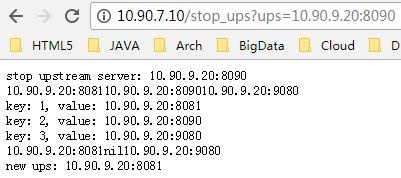
发现stop操作,有点问题,请看下图,原来3个应用,停了中间一个,最后的ups列表中怎么只有一个应用服务器信息了?先看看stopups.lua的脚本吧:
#!/usr/bin/env lua
function split(s, delim)
if type(delim) ~= "string" or string.len(delim) <= 0 then
return
end
local start = 1
local t = {}
while true do
local pos = string.find (s, delim, start, true) -- plain find
if not pos then
break
end
table.insert (t, string.sub (s, start, pos - 1))
start = pos + string.len (delim)
end
table.insert (t, string.sub (s, start))
return t
end
local stop_s = ngx.req.get_uri_args()["ups"];
if stop_s == nil then
ngx.say("usage: /stop_ups?ups=x.x.x.x");
return "no stop_s"
end
ngx.say("stop upstream server: ", stop_s);
local dynupszone = ngx.shared.dyn_ups_zone;
local ups = dynupszone:get("robotups");
if ups == nil then
ngx.say("currently, there is no server ip to stop...");
return;
end
local table_ups = split(ups, "-");
ngx.say(table_ups);
local delid=0;
for k,v in ipairs(table_ups) do
ngx.say("key: ",k,", value: ", v);
if v == stop_s then
delid = k;
end
end
table_ups[delid] = nil;
ngx.say(table_ups);
local new_ups = table.concat(table_ups,"-");
ngx.say("new ups: ", new_ups);
dynupszone:set("robotups",new_ups);
分析一下,发现,table数据table_ups里面设置nil的值,其实也是可以的。但是,在做table.concat的时候,会将第一个nil作为数据拼接的结束标识了,于是nil后面的数据不被计入。调整一下统计余下应用服务器信息的算法。调整后如下(local table_ups = split(ups, "-");代码之前的不变):
local table_ups = split(ups, "-");
ngx.say(table_ups);
local new_table_ups = {}
for k,v in ipairs(table_ups) do
ngx.say("key: ",k,", value: ", v);
if v ~= stop_s then
table.insert(new_table_ups, v);
end
end
ngx.say(new_table_ups);
local new_ups = table.concat(new_table_ups,"-");
ngx.say("new ups: ", new_ups);
dynupszone:set("robotups",new_ups);
重复前面的操作,再进行stop_ups,就得到合理的结果,如图:
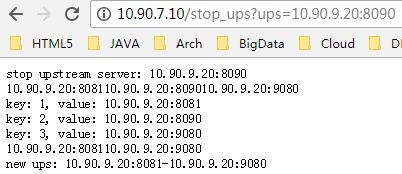
在模拟发送请求4次,看看日志:
2017/12/14 19:18:38 [info] 4747#0: *6 [lua] bussups.lua:27: ups: 10.90.9.20:8081-10.90.9.20:9080, client: 10.90.9.20, server: localhost, request: "POST /RDConsumer/httpclient/conrst HTTP/1.1", host: "10.90.7.10" 2017/12/14 19:18:38 [info] 4747#0: *6 [lua] bussups.lua:28: foo: on, client: 10.90.9.20, server: localhost, request: "POST /RDConsumer/httpclient/conrst HTTP/1.1", host: "10.90.7.10" 2017/12/14 19:18:38 [info] 4747#0: *6 [lua] bussups.lua:29: cnt: nil, client: 10.90.9.20, server: localhost, request: "POST /RDConsumer/httpclient/conrst HTTP/1.1", host: "10.90.7.10" 2017/12/14 19:18:38 [info] 4747#0: *6 [lua] bussups.lua:39: ups list: 10.90.9.20:8081-10.90.9.20:9080, client: 10.90.9.20, server: localhost, request: "POST /RDConsumer/httpclient/conrst HTTP/1.1", host: "10.90.7.10" 2017/12/14 19:18:38 [info] 4747#0: *6 [lua] bussups.lua:50: idx: 2, exc: 2 ,current ups: 10.90.9.20:9080, client: 10.90.9.20, server: localhost, request: "POST /RDConsumer/httpclient/conrst HTTP/1.1", host: "10.90.7.10" 2017/12/14 19:18:39 [info] 4747#0: *6 [lua] bussups.lua:27: ups: 10.90.9.20:8081-10.90.9.20:9080, client: 10.90.9.20, server: localhost, request: "POST /RDConsumer/httpclient/conrst HTTP/1.1", host: "10.90.7.10" 2017/12/14 19:18:39 [info] 4747#0: *6 [lua] bussups.lua:28: foo: on, client: 10.90.9.20, server: localhost, request: "POST /RDConsumer/httpclient/conrst HTTP/1.1", host: "10.90.7.10" 2017/12/14 19:18:39 [info] 4747#0: *6 [lua] bussups.lua:29: cnt: 1, client: 10.90.9.20, server: localhost, request: "POST /RDConsumer/httpclient/conrst HTTP/1.1", host: "10.90.7.10" 2017/12/14 19:18:39 [info] 4747#0: *6 [lua] bussups.lua:39: ups list: 10.90.9.20:8081-10.90.9.20:9080, client: 10.90.9.20, server: localhost, request: "POST /RDConsumer/httpclient/conrst HTTP/1.1", host: "10.90.7.10" 2017/12/14 19:18:39 [info] 4747#0: *6 [lua] bussups.lua:50: idx: 1, exc: 2 ,current ups: 10.90.9.20:8081, client: 10.90.9.20, server: localhost, request: "POST /RDConsumer/httpclient/conrst HTTP/1.1", host: "10.90.7.10" 2017/12/14 19:18:40 [info] 4747#0: *6 [lua] bussups.lua:27: ups: 10.90.9.20:8081-10.90.9.20:9080, client: 10.90.9.20, server: localhost, request: "POST /RDConsumer/httpclient/conrst HTTP/1.1", host: "10.90.7.10" 2017/12/14 19:18:40 [info] 4747#0: *6 [lua] bussups.lua:28: foo: on, client: 10.90.9.20, server: localhost, request: "POST /RDConsumer/httpclient/conrst HTTP/1.1", host: "10.90.7.10" 2017/12/14 19:18:40 [info] 4747#0: *6 [lua] bussups.lua:29: cnt: 2, client: 10.90.9.20, server: localhost, request: "POST /RDConsumer/httpclient/conrst HTTP/1.1", host: "10.90.7.10" 2017/12/14 19:18:40 [info] 4747#0: *6 [lua] bussups.lua:39: ups list: 10.90.9.20:8081-10.90.9.20:9080, client: 10.90.9.20, server: localhost, request: "POST /RDConsumer/httpclient/conrst HTTP/1.1", host: "10.90.7.10" 2017/12/14 19:18:40 [info] 4747#0: *6 [lua] bussups.lua:50: idx: 2, exc: 2 ,current ups: 10.90.9.20:9080, client: 10.90.9.20, server: localhost, request: "POST /RDConsumer/httpclient/conrst HTTP/1.1", host: "10.90.7.10" 2017/12/14 19:18:40 [info] 4747#0: *6 [lua] bussups.lua:27: ups: 10.90.9.20:8081-10.90.9.20:9080, client: 10.90.9.20, server: localhost, request: "POST /RDConsumer/httpclient/conrst HTTP/1.1", host: "10.90.7.10" 2017/12/14 19:18:40 [info] 4747#0: *6 [lua] bussups.lua:28: foo: on, client: 10.90.9.20, server: localhost, request: "POST /RDConsumer/httpclient/conrst HTTP/1.1", host: "10.90.7.10" 2017/12/14 19:18:40 [info] 4747#0: *6 [lua] bussups.lua:29: cnt: 3, client: 10.90.9.20, server: localhost, request: "POST /RDConsumer/httpclient/conrst HTTP/1.1", host: "10.90.7.10" 2017/12/14 19:18:40 [info] 4747#0: *6 [lua] bussups.lua:39: ups list: 10.90.9.20:8081-10.90.9.20:9080, client: 10.90.9.20, server: localhost, request: "POST /RDConsumer/httpclient/conrst HTTP/1.1", host: "10.90.7.10" 2017/12/14 19:18:40 [info] 4747#0: *6 [lua] bussups.lua:50: idx: 1, exc: 2 ,current ups: 10.90.9.20:8081, client: 10.90.9.20, server: localhost, request: "POST /RDConsumer/httpclient/conrst HTTP/1.1", host: "10.90.7.10"
从日志看,现在ups的服务器只有2个了,刚才stop掉的一个,不再了。执行4次请求,分别在余下的2个服务器之间轮询。合乎逻辑设计。
6. 关闭灰度发布的开发,执行config?foo=off。参考题config_off,nginx的后台日志如下:
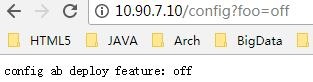
2017/12/14 19:21:47 [info] 4747#0: *11 [lua] content_by_lua(nginx.conf:103):7: config ab deploy feature: off, client: 10.90.9.20, server: localhost, request: "GET /config?foo=off HTTP/1.1", host: "10.90.7.10"
7. 在关闭灰度开关的情况下,看看反向代理的逻辑。主要看看后台日志:
第1次请求:
2017/12/14 19:23:46 [info] 4747#0: *13 [lua] bussups.lua:27: ups: 10.90.9.20:8081-10.90.9.20:9080, client: 10.90.9.20, server: localhost, request: "POST /RDConsumer/httpclient/conrst HTTP/1.1", host: "10.90.7.10" 2017/12/14 19:23:46 [info] 4747#0: *13 [lua] bussups.lua:28: foo: off, client: 10.90.9.20, server: localhost, request: "POST /RDConsumer/httpclient/conrst HTTP/1.1", host: "10.90.7.10" 2017/12/14 19:23:46 [info] 4747#0: *13 [lua] bussups.lua:29: cnt: 4, client: 10.90.9.20, server: localhost, request: "POST /RDConsumer/httpclient/conrst HTTP/1.1", host: "10.90.7.10" 2017/12/14 19:23:46 [info] 4747#0: *13 [lua] bussups.lua:56: use default upstream, client: 10.90.9.20, server: localhost, request: "POST /RDConsumer/httpclient/conrst HTTP/1.1", host: "10.90.7.10"
从部署的3台应用服务器上来看,这次调度到8089端口的应用了。
第2次请求:
2017/12/14 19:27:32 [info] 4747#0: *15 [lua] bussups.lua:27: ups: 10.90.9.20:8081-10.90.9.20:9080, client: 10.90.9.20, server: localhost, request: "POST /RDConsumer/httpclient/conrst HTTP/1.1", host: "10.90.7.10" 2017/12/14 19:27:32 [info] 4747#0: *15 [lua] bussups.lua:28: foo: off, client: 10.90.9.20, server: localhost, request: "POST /RDConsumer/httpclient/conrst HTTP/1.1", host: "10.90.7.10" 2017/12/14 19:27:32 [info] 4747#0: *15 [lua] bussups.lua:29: cnt: 5, client: 10.90.9.20, server: localhost, request: "POST /RDConsumer/httpclient/conrst HTTP/1.1", host: "10.90.7.10" 2017/12/14 19:27:32 [info] 4747#0: *15 [lua] bussups.lua:56: use default upstream, client: 10.90.9.20, server: localhost, request: "POST /RDConsumer/httpclient/conrst HTTP/1.1", host: "10.90.7.10"
从部署的3台应用服务器上来看,这次调度到8081端口的应用了。
第3次请求:
2017/12/14 19:29:31 [info] 4747#0: *17 [lua] bussups.lua:27: ups: 10.90.9.20:8081-10.90.9.20:9080, client: 10.90.9.20, server: localhost, request: "POST /RDConsumer/httpclient/conrst HTTP/1.1", host: "10.90.7.10" 2017/12/14 19:29:31 [info] 4747#0: *17 [lua] bussups.lua:28: foo: off, client: 10.90.9.20, server: localhost, request: "POST /RDConsumer/httpclient/conrst HTTP/1.1", host: "10.90.7.10" 2017/12/14 19:29:31 [info] 4747#0: *17 [lua] bussups.lua:29: cnt: 6, client: 10.90.9.20, server: localhost, request: "POST /RDConsumer/httpclient/conrst HTTP/1.1", host: "10.90.7.10" 2017/12/14 19:29:31 [info] 4747#0: *17 [lua] bussups.lua:56: use default upstream, client: 10.90.9.20, server: localhost, request: "POST /RDConsumer/httpclient/conrst HTTP/1.1", host: "10.90.7.10"
从部署的3台应用服务器上来看,这次调度到9080端口的应用了。
基于上面3次foo=off的模拟调用来看,程序运行于upstream模块的轮询模式。这个时候全局变量ups里面只有2个服务器应用。
8. 将刚才灰度停用的服务器8090加回来,再次启用foo=on,动态轮询验证。
2017/12/14 19:32:19 [info] 4747#0: *19 [lua] content_by_lua(nginx.conf:133):7: add upstream server: 10.90.9.20:8090, client: 10.90.9.20, server: localhost, request: "GET /add_ups?ups=10.90.9.20:8090 HTTP/1.1", host: "10.90.7.10" 2017/12/14 19:34:01 [info] 4747#0: *23 [lua] content_by_lua(nginx.conf:103):7: config ab deploy feature: on, client: 10.90.9.20, server: localhost, request: "GET /config?foo=on HTTP/1.1", host: "10.90.7.10"2017/12/14 19:34:20 [info] 4747#0: *23 [lua] bussups.lua:27: ups: 10.90.9.20:8081-10.90.9.20:9080-10.90.9.20:8090, client: 10.90.9.20, server: localhost, request: "POST /RDConsumer/httpclient/conrst HTTP/1.1", host: "10.90.7.10" 2017/12/14 19:34:20 [info] 4747#0: *23 [lua] bussups.lua:28: foo: on, client: 10.90.9.20, server: localhost, request: "POST /RDConsumer/httpclient/conrst HTTP/1.1", host: "10.90.7.10" 2017/12/14 19:34:20 [info] 4747#0: *23 [lua] bussups.lua:29: cnt: 7, client: 10.90.9.20, server: localhost, request: "POST /RDConsumer/httpclient/conrst HTTP/1.1", host: "10.90.7.10" 2017/12/14 19:34:20 [info] 4747#0: *23 [lua] bussups.lua:39: ups list: 10.90.9.20:8081-10.90.9.20:9080-10.90.9.20:8090, client: 10.90.9.20, server: localhost, request: "POST /RDConsumer/httpclient/conrst HTTP/1.1", host: "10.90.7.10" 2017/12/14 19:34:20 [info] 4747#0: *23 [lua] bussups.lua:50: idx: 1, exc: 3 ,current ups: 10.90.9.20:8081, client: 10.90.9.20, server: localhost, request: "POST /RDConsumer/httpclient/conrst HTTP/1.1", host: "10.90.7.10" 2017/12/14 19:34:20 [info] 4747#0: *23 [lua] bussups.lua:27: ups: 10.90.9.20:8081-10.90.9.20:9080-10.90.9.20:8090, client: 10.90.9.20, server: localhost, request: "POST /RDConsumer/httpclient/conrst HTTP/1.1", host: "10.90.7.10" 2017/12/14 19:34:20 [info] 4747#0: *23 [lua] bussups.lua:28: foo: on, client: 10.90.9.20, server: localhost, request: "POST /RDConsumer/httpclient/conrst HTTP/1.1", host: "10.90.7.10" 2017/12/14 19:34:20 [info] 4747#0: *23 [lua] bussups.lua:29: cnt: 8, client: 10.90.9.20, server: localhost, request: "POST /RDConsumer/httpclient/conrst HTTP/1.1", host: "10.90.7.10" 2017/12/14 19:34:20 [info] 4747#0: *23 [lua] bussups.lua:39: ups list: 10.90.9.20:8081-10.90.9.20:9080-10.90.9.20:8090, client: 10.90.9.20, server: localhost, request: "POST /RDConsumer/httpclient/conrst HTTP/1.1", host: "10.90.7.10" 2017/12/14 19:34:20 [info] 4747#0: *23 [lua] bussups.lua:50: idx: 2, exc: 3 ,current ups: 10.90.9.20:9080, client: 10.90.9.20, server: localhost, request: "POST /RDConsumer/httpclient/conrst HTTP/1.1", host: "10.90.7.10" 2017/12/14 19:34:21 [info] 4747#0: *23 [lua] bussups.lua:27: ups: 10.90.9.20:8081-10.90.9.20:9080-10.90.9.20:8090, client: 10.90.9.20, server: localhost, request: "POST /RDConsumer/httpclient/conrst HTTP/1.1", host: "10.90.7.10" 2017/12/14 19:34:21 [info] 4747#0: *23 [lua] bussups.lua:28: foo: on, client: 10.90.9.20, server: localhost, request: "POST /RDConsumer/httpclient/conrst HTTP/1.1", host: "10.90.7.10" 2017/12/14 19:34:21 [info] 4747#0: *23 [lua] bussups.lua:29: cnt: 9, client: 10.90.9.20, server: localhost, request: "POST /RDConsumer/httpclient/conrst HTTP/1.1", host: "10.90.7.10" 2017/12/14 19:34:21 [info] 4747#0: *23 [lua] bussups.lua:39: ups list: 10.90.9.20:8081-10.90.9.20:9080-10.90.9.20:8090, client: 10.90.9.20, server: localhost, request: "POST /RDConsumer/httpclient/conrst HTTP/1.1", host: "10.90.7.10" 2017/12/14 19:34:21 [info] 4747#0: *23 [lua] bussups.lua:50: idx: 3, exc: 3 ,current ups: 10.90.9.20:8090, client: 10.90.9.20, server: localhost, request: "POST /RDConsumer/httpclient/conrst HTTP/1.1", host: "10.90.7.10" 2017/12/14 19:34:22 [info] 4747#0: *23 [lua] bussups.lua:27: ups: 10.90.9.20:8081-10.90.9.20:9080-10.90.9.20:8090, client: 10.90.9.20, server: localhost, request: "POST /RDConsumer/httpclient/conrst HTTP/1.1", host: "10.90.7.10" 2017/12/14 19:34:22 [info] 4747#0: *23 [lua] bussups.lua:28: foo: on, client: 10.90.9.20, server: localhost, request: "POST /RDConsumer/httpclient/conrst HTTP/1.1", host: "10.90.7.10" 2017/12/14 19:34:22 [info] 4747#0: *23 [lua] bussups.lua:29: cnt: 10, client: 10.90.9.20, server: localhost, request: "POST /RDConsumer/httpclient/conrst HTTP/1.1", host: "10.90.7.10" 2017/12/14 19:34:22 [info] 4747#0: *23 [lua] bussups.lua:39: ups list: 10.90.9.20:8081-10.90.9.20:9080-10.90.9.20:8090, client: 10.90.9.20, server: localhost, request: "POST /RDConsumer/httpclient/conrst HTTP/1.1", host: "10.90.7.10" 2017/12/14 19:34:22 [info] 4747#0: *23 [lua] bussups.lua:50: idx: 1, exc: 3 ,current ups: 10.90.9.20:8081, client: 10.90.9.20, server: localhost, request: "POST /RDConsumer/httpclient/conrst HTTP/1.1", host: "10.90.7.10"
从nginx日志以及应用程序的后台日志看,灰度的负载均衡方向代理逻辑,依然正常。
到此,整个验证完美收官!下面,附上,nginx.conf配置中涉及到的几个lua的脚本文件:
ussups.lua:
#!/usr/bin/env lua
function split(s, delim)
if type(delim) ~= "string" or string.len(delim) <= 0 then
return
end
local start = 1
local t = {}
while true do
local pos = string.find (s, delim, start, true) -- plain find
if not pos then
break
end
table.insert (t, string.sub (s, start, pos - 1))
start = pos + string.len (delim)
end
table.insert (t, string.sub (s, start))
return t
end
local ups = ngx.shared.dyn_ups_zone:get("robotups");
local foo = ngx.shared.dyn_ups_zone:get("robotfoo");
local cnt = ngx.shared.dyn_ups_zone:get("robotcnt");
ngx.log(ngx.INFO, "ups: ", ups);
ngx.log(ngx.INFO, "foo: ", foo);
ngx.log(ngx.INFO, "cnt: ", cnt);
if cnt == nil then
cnt = 0;
end
ngx.shared.dyn_ups_zone:set("robotcnt", cnt+1);
if foo == "on" then
if ups ~= nil then
--ngx.log(ngx.info, "get robotups server list: ", ups)
ngx.log(ngx.INFO, "ups list: ", ups);
local table_ups = split(ups, "-");
local exc = 0;
for k,v in ipairs(table_ups) do
exc = exc + 1;
end
local idx = cnt % exc;
if idx == 0 then --lua array index from 1, not from 0
idx = exc;
end
local cur_ups = table_ups[idx];
ngx.log(ngx.INFO, "idx: ", idx, ", exc: ", exc, " ,current ups: ", cur_ups);
return cur_ups
end
ngx.log(ngx.INFO, "ab lb configuration error, use default upstream");
return "robot_ups";
else
ngx.log(ngx.INFO, "use default upstream");
return "robot_ups";
end
topups.lua:
#!/usr/bin/env lua
function split(s, delim)
if type(delim) ~= "string" or string.len(delim) <= 0 then
return
end
local start = 1
local t = {}
while true do
local pos = string.find (s, delim, start, true) -- plain find
if not pos then
break
end
table.insert (t, string.sub (s, start, pos - 1))
start = pos + string.len (delim)
end
table.insert (t, string.sub (s, start))
return t
end
local stop_s = ngx.req.get_uri_args()["ups"];
if stop_s == nil then
ngx.say("usage: /stop_ups?ups=x.x.x.x");
return "no stop_s"
end
ngx.say("stop upstream server: ", stop_s);
local dynupszone = ngx.shared.dyn_ups_zone;
local ups = dynupszone:get("robotups");
if ups == nil then
ngx.say("currently, there is no server ip to stop...");
return;
end
local table_ups = split(ups, "-");
ngx.say(table_ups);
local new_table_ups = {}
for k,v in ipairs(table_ups) do
ngx.say("key: ",k,", value: ", v);
if v ~= stop_s then
table.insert(new_table_ups, v);
end
end
ngx.say(new_table_ups);
local new_ups = table.concat(new_table_ups,"-");
ngx.say("new ups: ", new_ups);
dynupszone:set("robotups",new_ups);
ginx功能强大,配合上lua脚本,在ngx_lua模块的存在下,功能就更加强大。感兴趣的话,可以加我关注哟,我们一起探讨!
- 上一篇:linuxtcp相关参数
- 下一篇:thinkphpnginx配置