Fedora25/24/23nVidiaDriversInstallGuide
earch Most Popular Featured Linux Programming Servers SQL Advertise If Not True Then False Most Popular Featured Linux Programming Servers SQL Advertise Fedora 25/24/23 nVidia Drivers Install Guide
erson JR date_range 2 years ago Published 2015-08-30 10:51:14 update 2 weeks ago Updated 2017-06-15 08:40:05 insert_comment 1250
 This is guide, howto install nVidia proprietary drivers on Fedora 25/24/23/22/21 and disable Nouveau driver. This guide works with GeForce 6/7/8/9/200/300/400/500/600/700/800/900/10 series cards.
This is guide, howto install nVidia proprietary drivers on Fedora 25/24/23/22/21 and disable Nouveau driver. This guide works with GeForce 6/7/8/9/200/300/400/500/600/700/800/900/10 series cards.
GeForce 400/500/600/700/800/900/10 series cards works with 375.xx and 381.xx nVidia drivers GeForce 8/9/200/300 series cards works with 340.xx nVidia drivers GeForce 6/7 series cards works with 304.xx nVidia driver
This is totally different guide than my earlier guides, like Fedora 20 nVidia driver install. This guide uses nVidia drivers directly from nVidia site and dkms to help on kernel updates. Have to say that I have had and heard strange problems with different repos (like RPMFusion) nVidia drivers. So that’s why I decided go back to old school (and bit ugly) method and install nVidia drivers “manually”. I have tested this guide with 304.xx (patched), 340.xx (patched), 375.xx and 381.xx drivers/cards.
With DKMS, you could just update your kernel and your nVidia drivers are compiled automatically. If you want upgrade nVidia drivers, then you have to download new package from nVidia site or use nvidia-installer --update option (this works only with latest drivers). If you try –update method with 304.xx or 340.xx versions, then you get latest drivers.
Table of Content
1. Before nVidia drivers installation (Fedora 25/24/23/22/21)
2. Install nVidia proprietary drivers on Fedora 25/24/23/22/21 and disable the nouveau driver
3. Some Screenshots Using Different nVidia Cards and Driver
4. Restore/Change/Update Plymouth After nVidia Drivers Installation (BIOS/UEFI Users)
5. Fedora 25/24/23/22/21 Uninstall nVidia drivers and Enable Nouveau
6. Fedora 25/24/23/22/21 nVidia FAQ
Let me know, if you have some problems?
Or if you succeed, you could post output of following commands:
Bash
nvidia-installer -v |grep version uname -a lspci |grep -i VGA
Backup first important files before you start installation. And this is of course at your own risk, because graphic cards, components and monitors are different and some combinations might cause totally unexpected results.
1. Before nVidia drivers installation 1.1 Check is your nVidia card supported Bash
lspci |grep -E "VGA|3D" ## Example outputs ## 01:00.0 VGA compatible controller: NVIDIA Corporation GF119 [GeForce GT 610] (rev a1)
List of Supported NVIDIA GPU Products, if your card found before 340.xx section, then use 375.xx drivers and if between 340.xx and 304.xx sections, then use 340.xx drivers and if after 304.xx section, then use 304.xx drivers.
If you see multiple VGA controllers, then check next step and sometimes you might see example Intel VGA controller which have nothing to do with Optimus, normally you can go to BIOS and simply disable it.
1.2 NVIDIA Optimus Technology
If your lspci |grep -E “VGA|3D” output looks like following:
Bash
00:02.0 VGA compatible controller: Intel Corporation 2n Generation Core Processor Family Integrated Graphics Controller (rev 09) 01:00.0 VGA compatible controller: nVidia Corporation GF106 [GeForce GT 555M SDDR3] (rev a1)
Or
Bash
00:02.0 VGA compatible controller: Intel Corporation 4th Gen Core Processor Integrated Graphics Controller (rev 06) 01:00.0 3D controller: NVIDIA Corporation GK107M [GeForce GT 750M] (rev a1)
Or you know that your computer have NVIDIA Optimus Technology, and it is impossible to turn Intel Graphics / NVIDIA Optimus off in the BIOS then this guide might not work for you and it’s not tested. You should check Bumblebee Project.
2. Install nVidia proprietary drivers on Fedora 25/24/23/22/21 and disable the nouveau driver 2.1 Download nVidia Installer Package
Go to http://www.nvidia.com/Download/Find.aspx?lang=en-us and find latest version of installer package. When you use browser this is normally downloaded /home/<username>/Downloads/NVIDIA-Linux-xxxx.run location.
Tested versions: Fedora 25 Fedora 24 Fedora 23 Fedora 22/21 381.22 (May 9, 2017) 381.22 (May 9, 2017) 381.22 (May 9, 2017) 381.22 (May 9, 2017) 375.66 (May 4, 2017) 375.66 (May 4, 2017) 375.66 (May 4, 2017) 375.66 (May 4, 2017) 340.102 (February 14, 2017) 340.102 (February 14, 2017) 340.102 (February 14, 2017) 340.102 (February 14, 2017) 304.135 (February 14, 2017) 304.135 (February 14, 2017) 304.135 (February 14, 2017) 304.135 (February 14, 2017)
Note 340.102 users: 340.102 on Fedora 25 Kernel 4.11/4.10/4.9 needs a patched version (Download NVIDIA-Linux-x86_64-340.102 + Kernel 4.11/4.10/4.9 patch)
Note 304.135 users: 304.135 on Fedora 25/24/23 – installs and boot, but doesn’t work with Gnome 3.22/3.20/3.18. Other DEs/WMs should work normally. Kernel 4.11/4.10/4.9/4.8/4.7/4.6/4.5/4.4/4.3 needs a patched version (Download NVIDIA-Linux-x86_64-304.135 + Kernel 4.11/4.10/4.9/4.8/4.7/4.6/4.5/4.4/4.3 patch)
2.2 Make nVidia installer executable Bash
chmod +x /path/to/NVIDIA-Linux-*.run
2.3 Change root user Bash
su - ## OR ## sudo -i
2.4 Make sure that you system is up-to-date and you are running latest kernel
If you have exclude=xorg-x11* row in your /etc/dnf/dnf.conf, then you can remove it now and update xorg too.
Bash
## Fedora 25/24/23/22 ## dnf update ## Fedora 21 ## yum update
After update reboot your system and boot using latest kernel:
Bash
reboot
2.5 Install needed dependencies Bash
## Fedora 25/24/23/22 ## dnf install kernel-devel kernel-headers gcc dkms acpid ## Fedora 21 ## yum install kernel-devel kernel-headers gcc dkms acpid
2.6 Disable nouveau 2.6.1 Create or edit /etc/modprobe.d/blacklist.conf
Append ‘blacklist nouveau’
Bash
echo "blacklist nouveau" >> /etc/modprobe.d/blacklist.conf
2.6.2 Edit /etc/sysconfig/gru
Append ‘rd.driver.blacklist=nouveau’ to end of ‘GRUB_CMDLINE_LINUX=”…”‘
Bash
## Example row ## GRUB_CMDLINE_LINUX="rd.lvm.lv=fedora/swap rd.lvm.lv=fedora/root rhgb quiet rd.driver.blacklist=nouveau"
2.6.3 Update grub2 conf Bash
## BIOS ## grub2-mkconfig -o /boot/grub2/grub.cfg ## UEFI ## grub2-mkconfig -o /boot/efi/EFI/fedora/grub.cfg
2.6.4 Remove xorg-x11-drv-nouveua Bash
## Fedora 25/24/23/22 ## dnf remove xorg-x11-drv-nouveau ## Fedora 21 ## yum remove xorg-x11-drv-nouveau
If you have following row on /etc/dnf/dnf.conf file, then you can remove it:
Bash
exclude=xorg-x11*
2.6.5 Generate initramfs Bash
## Backup old initramfs nouveau image ## mv /boot/initramfs-$(uname -r).img /boot/initramfs-$(uname -r)-nouveau.img ## Create new initramfs image ## dracut /boot/initramfs-$(uname -r).img $(uname -r)
2.7 Reboot to runlevel 3
Note: You don’t have Desktop/GUI on runlevel 3. Make sure that you have some access to end of guide. (Print it, use lynx/links/w3m, save it to text file).
Bash
systemctl set-default multi-user.target reboot
2.8 Install nVidia proprietary drivers for GeForce 6/7 & GeForce 8/9/200/300 & GeForce 400/500/600/700/800/900/10 series cards 2.8.1 Log in as root user
Or alternatively change root user (you shouldn’t have nouveua and xorg loaded)
Bash
su - ## OR ## sudo -i
2.8.2 Run NVIDIA Binary
Following command executes driver install routine. Use full file name command if you have multiple binaries on same directory.
Bash
./NVIDIA-Linux-*.run ## OR full path / full file name ## ./NVIDIA-Linux-x86_64-375.66.run /path/to/NVIDIA-Linux-x86_64-381.22.run /path/to/NVIDIA-Linux-x86_64-340.102-patched.run /home/<username>/Downdloads/NVIDIA-Linux-x86_64-304.135-patched.run
2.8.3 nVidia Installer Accept License
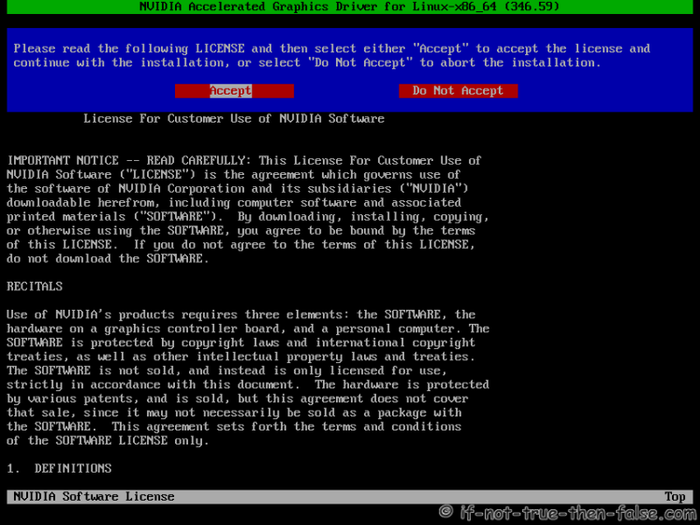
2.8.4 nVidia Installer Register the Kernel Source Modules with DKMS
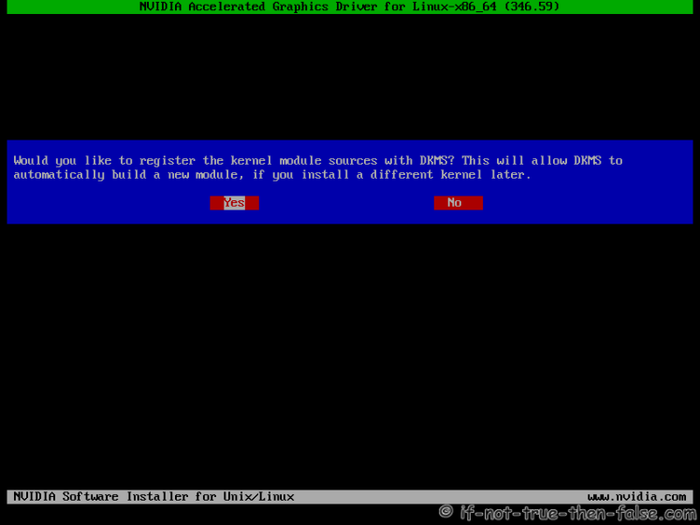
2.8.5 nVidia Installer 32-bit Compatibility Librarie
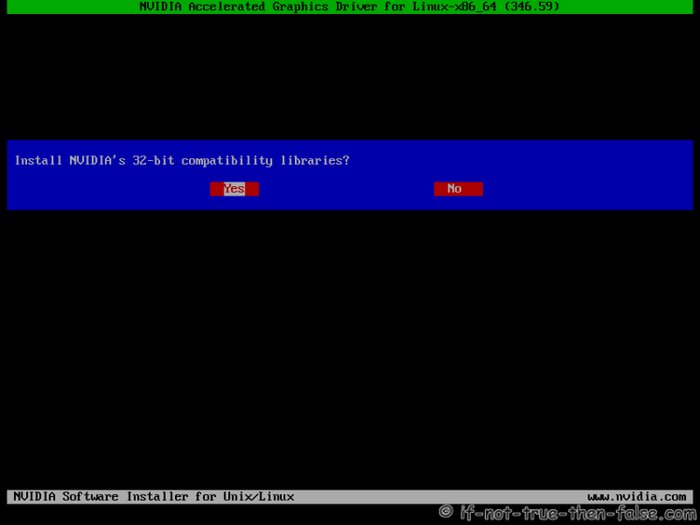
2.8.6 nVidia Installer Installing Driver
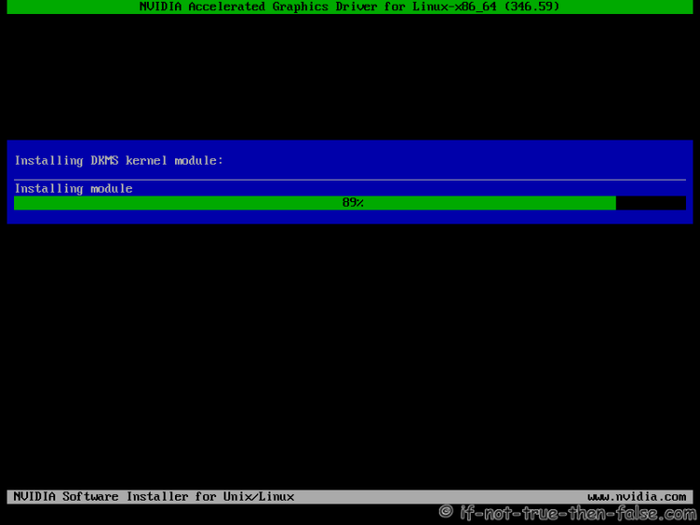
Note: Just ignore following errors:
Bash
Cannot create symlink /usr/lib/libGL.so.1 (File exists) Cannot create symlink /usr/libGL.so (File exists) Cannot create symlink /usr/libGLX-nvidia.so.0 (File exists)
This is bug and maybe fixed on next release. For more information check this.
2.8.7 nVidia Installer Xorg Backu
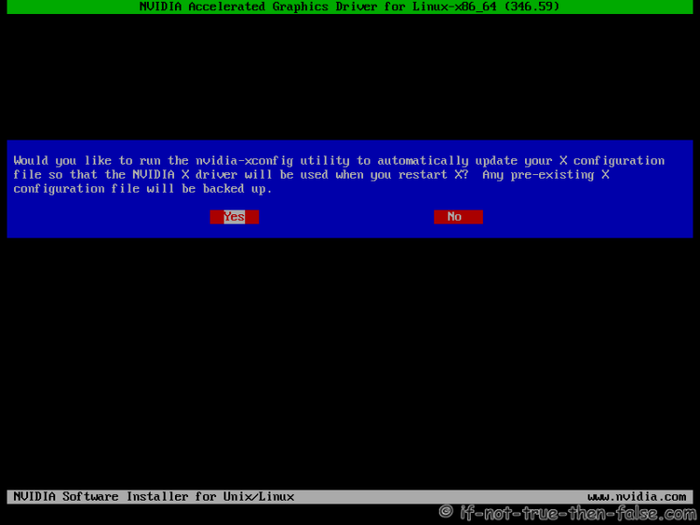
2.8.8 nVidia Drivers Installation Complete
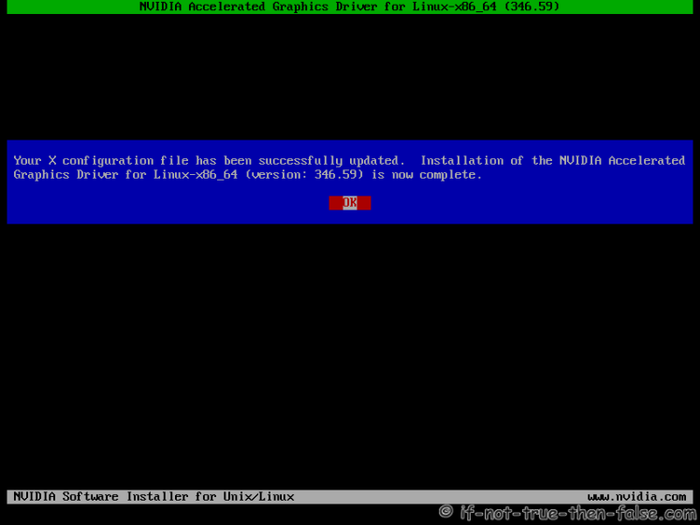
2.9 All Is Done and Then Reboot Back to Runlevel 5 Bash
systemctl set-default graphical.target reboot
2.10 VDPAU/VAAPI support
To enable video acceleration support for your player (Note: you need Geforce 8 or later).
Bash
## Fedora 25/24/23/22 ## dnf install vdpauinfo libva-vdpau-driver libva-utils ## Fedora 21 ## yum install vdpauinfo libva-vdpau-driver libva-utils
3. Some Screenshots Using Different Cards and Drivers 3.1 nVidia 381.22 drivers on Fedora 25 Gnome 3.22.2 with Kernel 4.11
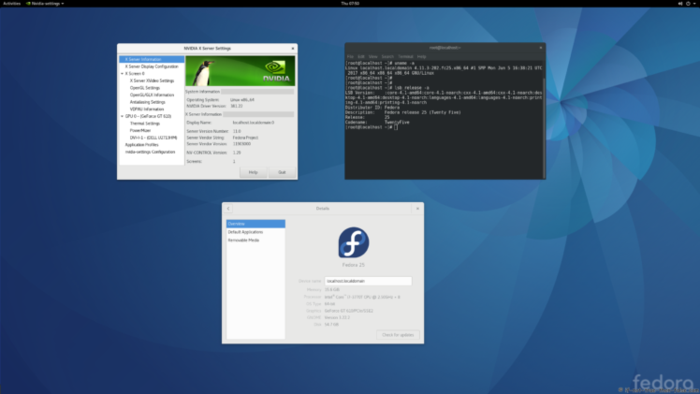
3.2 nVidia 375.66 drivers on Fedora 25 Gnome 3.22.2 Kernel 4.11
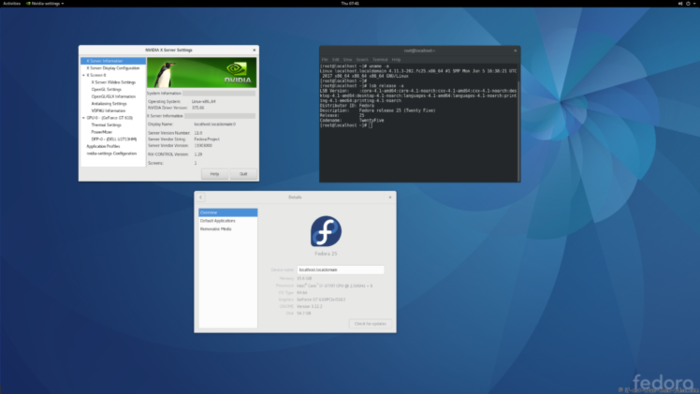
3.3 nVidia 340.102 drivers on Fedora 25 Gnome 3.22.2 with Kernel 4.9.11
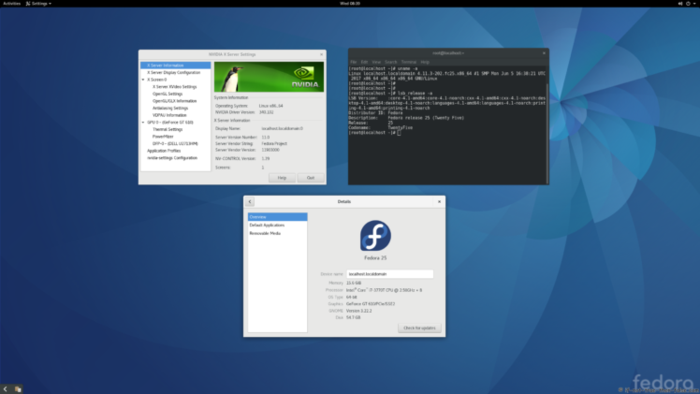
3.4 nVidia 304.135 drivers on Fedora 25 LXDE with Kernel 4.9.11
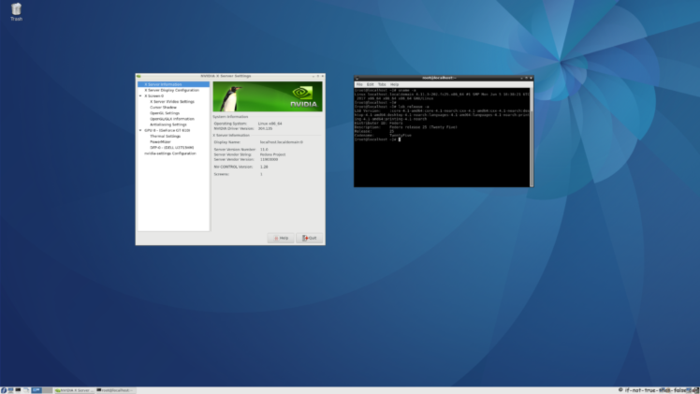
Let me know, if you have problems?
Or if you succeed, you could post output of following commands:
Bash
nvidia-installer -v |grep version uname -a lspci |grep -i VGA
Table of Contents Table of Content
1. Before nVidia drivers installation (Fedora 25/24/23/22/21)
2. Install nVidia proprietary drivers on Fedora 25/24/23/22/21 and disable the nouveau driver
3. Some Screenshots Using Different nVidia Cards and Driver
4. Restore/Change/Update Plymouth After nVidia Drivers Installation (BIOS/UEFI Users)
5. Fedora 25/24/23/22/21 Uninstall nVidia drivers and Enable Nouveau
6. Fedora 25/24/23/22/21 nVidia FAQ
Pages: 1 2 3 4
Categories: Linux, Most Popular Tagged with: Fedora, GeForce, Linux, nouveau, nVidia Related Posts navigate_next Fedora 20 nVidia Drivers Install / Uninstall / Restore Plymouth navigate_next Fedora 19 nVidia Drivers Install / Uninstall Guide navigate_next Fedora 18 nVidia Drivers Install / Uninstall Guide navigate_next Fedora 17 nVidia Drivers Install Guide (disable nouveau driver) navigate_next Fedora 16 nVidia Drivers Install Guide (disable nouveau driver) 1250 Comments arrow_back Read comments (1250) Leave a Comment
*
Comment * hel
You may use these HTML tags and attributes: <a href="" title=""> <abbr title=""> <acronym title=""> <b> <blockquote cite=""> <cite> <code> <del datetime=""> <em> <i> <q cite=""> <s> <strike> <strong>
Name * Email * Website Most Popular Posts navigate_nextFedora 25/24/23 nVidia Drivers Install Guide navigate_nextInstall Skype 4.3 on Fedora 25/24, CentOS/RHEL/SL 7.3/6.9 navigate_nextVirtualBox 5.1 on Fedora 25/24, CentOS/RHEL 7.3/6.9/5.11 navigate_nextFedora 16 nVidia Drivers Install Guide (disable nouveau driver) navigate_nextAdobe Flash Player 26 on Fedora 25/24, CentOS/RHEL 7.3/6.9/5.11 Last Updated Posts navigate_nextInstall Oracle Java 8u131 on Fedora 25/24, CentOS/RHEL 7.3/6.9/5.11 navigate_nextInstall Apache/PHP 7.1.6 on Fedora 25/24, CentOS/RHEL 7.3/6.9 navigate_nextAdobe Flash Player 26 on Fedora 25/24, CentOS/RHEL 7.3/6.9/5.11 navigate_nextFedora 25/24/23 nVidia Drivers Install Guide navigate_nextVirtualBox 5.1 on Fedora 25/24, CentOS/RHEL 7.3/6.9/5.11 Recent Posts navigate_nextUpgrade Fedora 25 from Fedora 24 Using DNF (F24 to F25) navigate_nextUpgrade Fedora 24 from Fedora 23 Using DNF (F23 to F24) navigate_nextFedora 23 Install Guide navigate_nextUpgrade Fedora 22 to Fedora 23 Using DNF (F22 to F23) navigate_nextFedora 22 Upgrade From 21 using FedUp Recent Comments navigate_nextFernando on Fedora 25/24/23 nVidia Drivers Install Guide navigate_nextYaque on VirtualBox 5.1 on Fedora 25/24, CentOS/RHEL 7.3/6.9/5.11 navigate_nextTony Stark on Fedora 25/24/23 nVidia Drivers Install Guide navigate_nextGert on Fedora 25/24/23 nVidia Drivers Install Guide navigate_nextJohn on VirtualBox Guest Additions on Fedora 25/24, CentOS/RHEL 7.3/6.8/5.11 Advertise Contact Terms of Service / Disclaimer Privacy Policy Copyright 2017 If Not True Then False