Linux(Debian/Ubuntu与Centos系统下)使用rclone挂载GoogleDrive网盘于云盘,实现云盘无限容
Linux(Debian/Ubuntu与Centos系统下)使用rclone挂载Google Drive网盘于云盘,实现云盘无限容量
Rclone是一个Github上面的一个开源项目,专门开发用来在Linux上面同步文件/文件夹,上传的一个命令行工具。目前很多人喜欢用VPS做离线下载,不过由于有的服务器硬盘太小了,我们可以通过挂载Google Drive网盘的方法,实现扩容。(Google Drive有15G免费的空间,也可以去TB购买一个无限空间的账号,理论上能够实现无限存储)
CentosDebian/UbuntuLinuxrclone挂载云盘配置
关于rclone挂载,Debian/Ubuntu系统与Centos系统的命令存在差异,因此需要分别讲解。
一、Centos (1)rclone挂载
#安装EPEL源 yum -y install epel-release yum -y install wget unzip screen fuse fuse-devel wget https://downloads.rclone.org/v1.40/rclone-v1.40-linux-amd64.zip unzip rclone-v1.40-linux-amd64.zip cd rclone-v1.40-linux-amd64 ./rclone config
要挂载的网盘是Google Drive,那么看见10号为Google Drive。
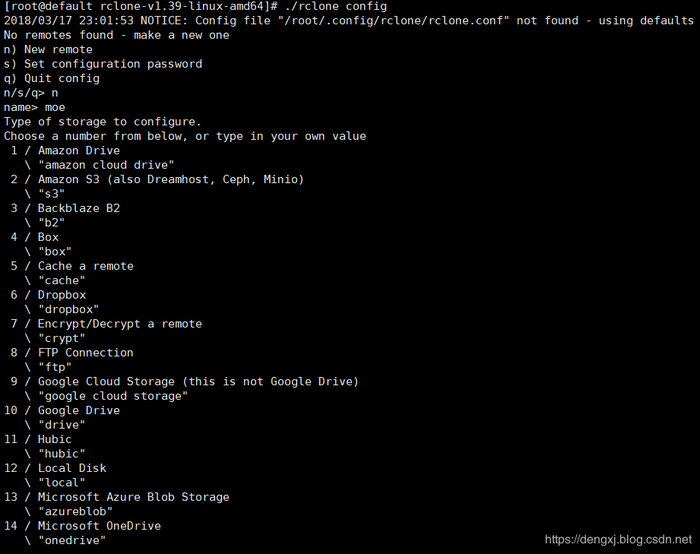
复制链接,登陆你的Google账号。让Google Drive运行rclone调用Drive。获取Google Drive的授权码。

见Q选Q,除下面两个N,其他全选Y
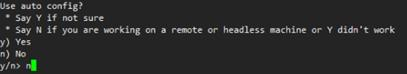
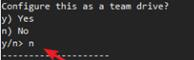
(2)挂载目录
#创建挂载点 mkdir -p /dengxj/gdrive #挂载Drive到/dengxj/gdrive ./rclone mount dengxj: /dengxj/gdrive --allow-other --allow-non-empty --vfs-cache-mode writes
./rclone mount DriveName:Folder
DriveName为Rclone的配置名称,比如你配置rclone的时候,Name填的dengxj
Folder为网盘里的文件夹路径,如果你要挂载整个网盘,直接填 / 挂载整个根目录
(3)重启——df –h查看挂载
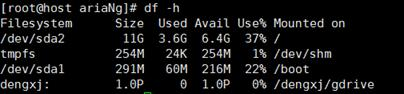
(4)云盘配置(此处以Nextcloud)
Nextcloud ——> 应用 ——> 启用 External storage support

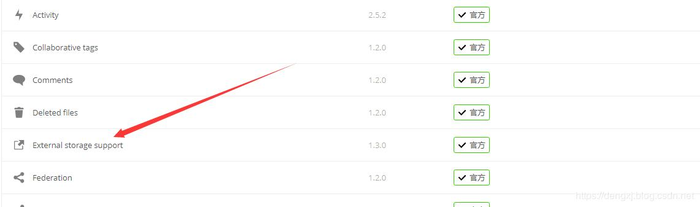
Nextcloud ——> 管理 ——> 外部存储 ——> 如图配置
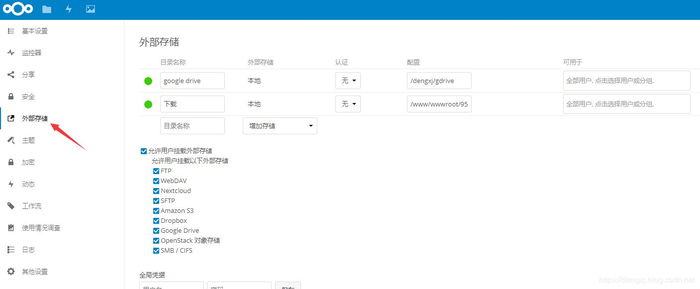
二、Debian/Ubuntu
#安装rclone wget https://www.moerats.com/usr/shell/rclone_debian.sh && bash rclone_debian.sh #初始化配置 rclone config
n) New remote
s) Set configuration password
q) Quit config
n/s/q> n
name> dengxj #随便填,后面要用到
Type of storage to configure.
Choose a number from below, or type in your own value
1 / Amazon Drive
\ "amazon cloud drive"
2 / Amazon S3 (also Dreamhost, Ceph, Minio)
\ "s3"
3 / Backblaze B2
\ "b2"
4 / Box
\ "box"
5 / Cache a remote
\ "cache"
6 / Dropbox
\ "dropbox"
7 / Encrypt/Decrypt a remote
\ "crypt"
8 / FTP Connection
\ "ftp"
9 / Google Cloud Storage (this is not Google Drive)
\ "google cloud storage"
10 / Google Drive
\ "drive"
11 / Hubic
\ "hubic"
12 / Local Disk
\ "local"
13 / Microsoft Azure Blob Storage
\ "azureblob"
14 / Microsoft OneDrive
\ "onedrive"
15 / Openstack Swift (Rackspace Cloud Files, Memset Memstore, OVH)
\ "swift"
16 / Pcloud
\ "pcloud"
17 / QingCloud Object Storage
\ "qingstor"
18 / SSH/SFTP Connection
\ "sftp"
19 / Webdav
\ "webdav"
20 / Yandex Disk
\ "yandex"
21 / http Connection
\ "http"
Storage> 10 #选择10,Google Drive
Google Application Client Id - leave blank normally.
client_id> #留空
Google Application Client Secret - leave blank normally.
client_secret> #留空
Service Account Credentials JSON file path - needed only if you want use SA instead of interactive login.
service_account_file>
Remote config
Use auto config?
* Say Y if not sure
* Say N if you are working on a remote or headless machine or Y didn't work
y) Yes
n) No
y/n> n #选择n
If your browser doesn't open automatically go to the following link: https://accounts.google.com/o/oauth2/auth.... #复制到浏览器打开,获取验证码
Log in and authorize rclone for access
Enter verification code> #填入上面获取到的验证码
Configure this as a team drive?
y) Yes
n) No
y/n> y #选择y
Fetching team drive list...
No team drives found in your account--------------------
[dengxj]
client_id =
client_secret =
service_account_file =
token = {"access_token":"ya29.GltFBd7UJN2qrxdG8FnG_rMuB18ogb8QlujdL7glvXtfV"}
team_drive =
--------------------
y) Yes this is OK
e) Edit this remote
d) Delete this remote
y/e/d> y #选择y
Current remotes:
Name Type
==== ====
dengxj drive
e) Edit existing remote
n) New remote
d) Delete remote
r) Rename remote
c) Copy remote
s) Set configuration password
q) Quit config
e/n/d/r/c/s/q> q #选择q退出
挂载为磁盘
#新建本地文件夹,路径自己定,即下面的LocalFolder mkdir /root/GoogleDrive #挂载为磁盘 rclone mount DriveName:Folder LocalFolder --copy-links --no-gzip-encoding --no-check-certificate --allow-other --allow-non-empty --umask 000
如需卸载磁盘
fusermount -qzu LocalFolder
三、自启动 (1)下载并编辑脚本
wget https://www.moerats.com/usr/shell/rcloned && nano rcloned
NAME="" #rclone name名,及配置时输入的Name
REMOTE=’’ #远程文件夹,Google Drive网盘里的挂载的一个文件夹
LOCAL=’’ #挂载地址,VPS本地挂载目录
#Debian系统 apt-get install sudo -y #设置自启 mv rcloned /etc/init.d/rcloned chmod +x /etc/init.d/rcloned update-rc.d -f rcloned defaults bash /etc/init.d/rcloned start
参考:
1: https://www.moerats.com/archives/481/
2: https://www.xzymoe.com/rclone-google-drive-for-linux/