nginx的location配置(二)
ginx的location配置(二)
这一篇来记录location中的正则匹配
1、举例
1.1 配置举例1
1)在/www/server/nginx/html/下,新建文件image,该文件夹里面放置图片test.jpg
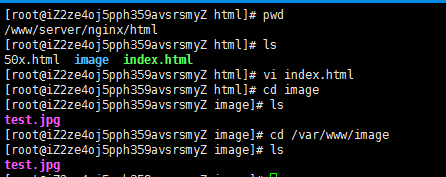
2)打开/www/server/nginx/html/index.html,编辑
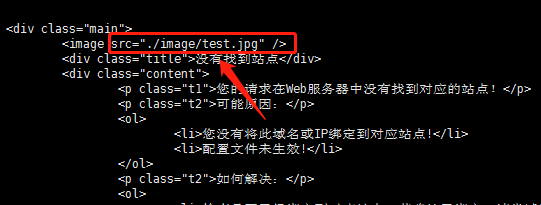
ginx的配置里面添加:
1 location / { #规则1
2 root html;
3 index index.html index.htm;
4 }
5
6 location ~ image{ #规则2
7 root /var/www/image/;
8 index index.html;
9 }
如果我们访问http://test.php7.isee.wang/image/test.jpg,此时,“/”与“image/logo.png”也能匹配。那么,最终是哪个规则在发挥作用呢?别急,我们一步一步来看
首先直接访问:http://test.php7.isee.wang/

由上图,我们看到,页面上面添加的图片并没有显示。
我们再直接访问下图片地址:http://test.php7.isee.wang/image/test.jpg
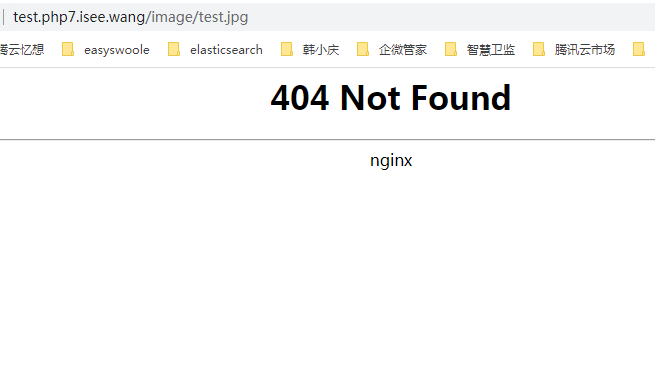
这个时候就需要查看错误日志:
执行命令:tail -f /www/wwwlogs/test.php7.isee.wang.error.log
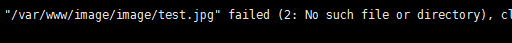
分析:1) 从报错信息中,我们可以看到访问图片的地址通过nginx的location配置定位到规则2,但是没有找到相应的目录或者文件。
2) 但是这里有个问题是,这里定位到/var/www/image/image/test.jpg,我们配置的root是/var/www/image/,按理说这个地方应该是定位到/var/www/image/test.jpg。于是将root对应的配置改为/var/www/,再访问网址试试。
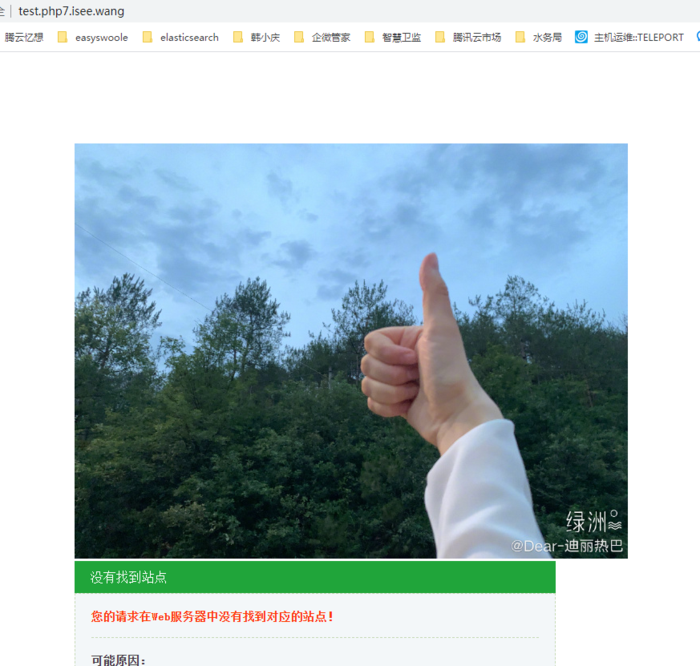
由上图,可以看到图片正常显示出来啦
得出结果:普通匹配和正则匹配同时满足的情况下,正则表达式将会被最终使用,它会覆盖其它普通的匹配规则。
1.2 配置举例2
1 location / {
2 root html;
3 index index.html index.htm;
4 }
5
6 location /foo {
7 root /var/www/html;
8 index index.html index.htm;
9 }
10
11 location ~ image{
12 root /var/www/image/;
13 index index.html;
14 }
我们访问 http://test.php7.isee.wang/foo

分析:对于uri “/foo”,两个location的patt,都能匹配他们。即 '/'能从左前缀匹配 '/foo' '/foo'也能左前缀匹配 '/foo',此时,真正访问 /var/www/html/index.html
原因:'/foo'匹配得更长
location定位流程图
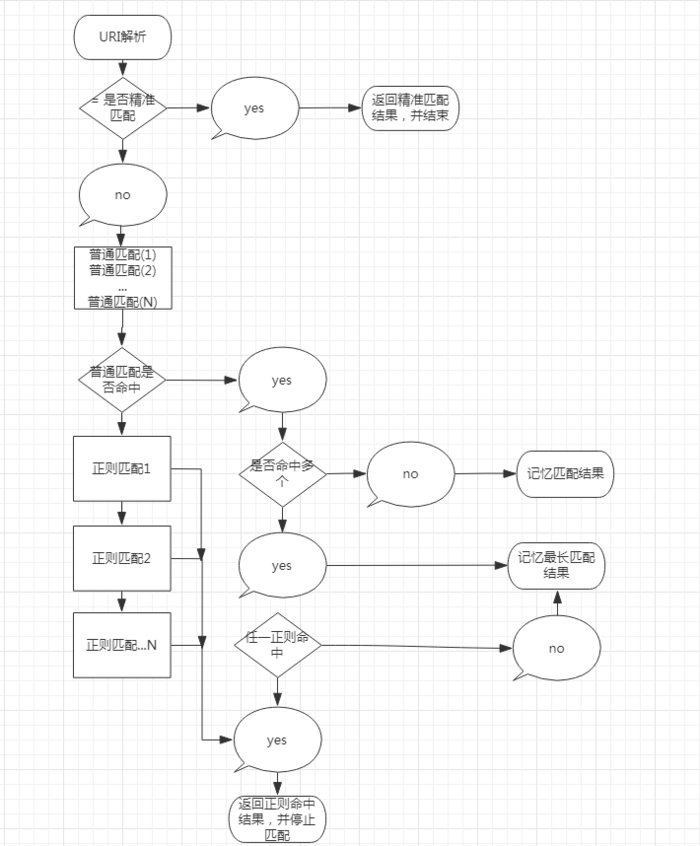
正则匹配
总结:location的命中过程是这样的
1) 先判断精准命中,如果命中,立即返回结果并结束解析过程。因此,可以看出使用精确匹配可以提高查找的速度。例如经常请求/的话,可以使用=来定义 location。
2) 判断普通命中,如果有多个命中,“记录”下来“最长”的命中结果(注意:记录但不结束,最长的为准)
3) 继续判断正则表达式的解析结果,按配置里的正则表达式顺序为准,由上到下开始匹配,一旦匹配成功1个,立即返回结果,并结束解析过程。
延伸分析:
a : 普通命中,顺序无所谓,是因为按照命中的长短来确定的。
: 正则命中,顺序有所谓,因为是从前往后命中的。
参考链接:https://www.jianshu.com/p/8c9e7fd54564
- 上一篇:Debian耳机声音问题
- 下一篇:debian国内源