CentOS设置密码策略
密码有效期控制
在文件/etc/login.defs中进行设置,如下参数
PASS_MAX_DAYS 180 #密码最长过期天数
PASS_MIN_DAYS 30 #密码最小过期天数
PASS_MIN_LEN 12 #密码最小长度
PASS_WARN_AGE 20 #密码过期警告天数
设置最小密码长度:(不少于8个字符)
authconfig --passminlen=8 --update
测试查看是否更新成功:
grep "^minlen" /etc/security/pwquality.conf
设置同一类的允许连续字符的最大数目:
authconfig --passmaxclassrepeat=4 --update
测试查看是否更新成功:
grep "^maxclassrepeat" /etc/security/pwquality.conf
新密码中至少需要一个小写字符:
authconfig --enablereqlower --update
测试查看是否更新成功:
grep "^lcredit" /etc/security/pwquality.conf
新密码中至少需要一个大写字符:
authconfig --enablerequpper --update
测试查看是否更新成功:
grep "^ucredit" /etc/security/pwquality.conf
新密码中至少需要一个数字:
authconfig --enablereqdigit --update
测试查看是否更新成功:
grep "^dcredit" /etc/security/pwquality.conf
新密码包括至少一个特殊字符:
authconfig --enablereqother --update
测试查看是否更新成功:
grep "^ocredit" /etc/security/pwquality.conf
为新密码设置hash/crypt算法(默认为sha512):
查看当前算法:authconfig --test | grep hashing
直接编辑 /etc/security/pwquality.conf 这个文件 添加上述参数也是可以的
如果想让上述密码策略同样适用于root用户,那么就需要编辑文件
# vim /etc/pam.d/system-auth 文件,找到 password requisite pam_pwquality.so 这一行,添加如下语句
#password requisite pam_pwquality.so try_first_pass local_users_only retry=3 enforce_for_root
assword requisite pam_pwquality.so try_first_pass local_users_only retry=3 enforce_for_root minlen=8 ucredit=-1 lcredit=-1 ocredit=-1
登录失败的用户锁定策略配置
#vi /etc/pam.d/sshd
auth required pam_tally2.so onerr=fail deny=3 unlock_time=300 even_deny_root root_unlock_time=300
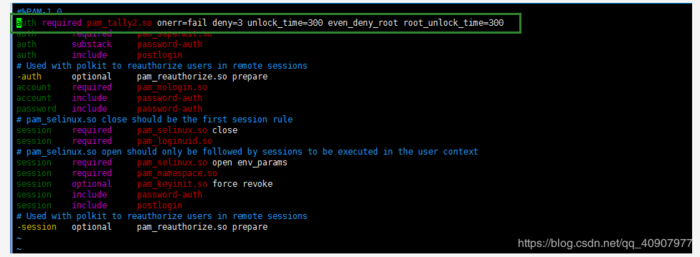
设置SSH登录超时时间
1. /etc/ssh/sshd_config文件中的ClientAliveInterval参数。
2. /etc/profile文件中有无TMOUT环境变量设置。 例如:export TMOUT=180
3. 自己账户的.profile文件中,有无TMOUT环境变量。例如:export TMOUT=180