2018年买华硕笔记本安装Fedora28,pcieporterrorsfloodthejournal
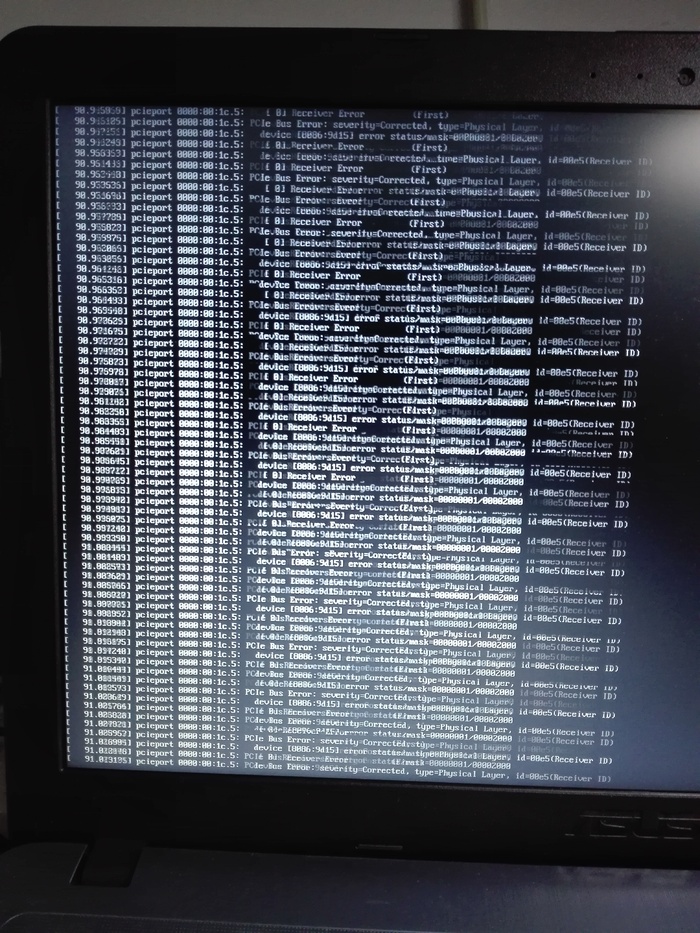
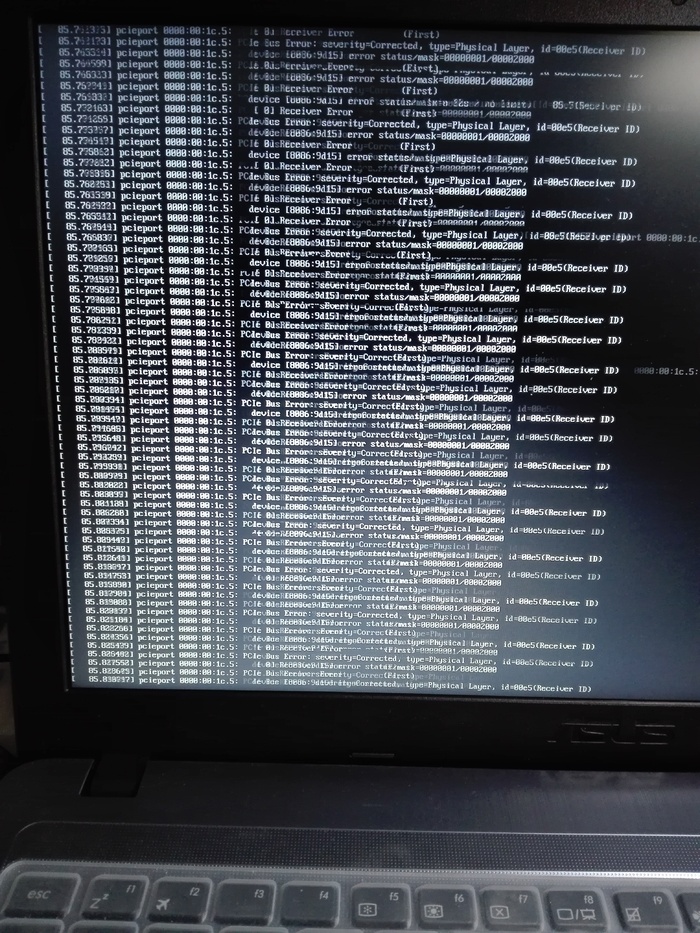
解决方法(待验证):
Adding the pci=noaer boot option solves the problem.
--------------------------------------------------------
具体操作如下:
--------------------------------------------------------
1. 系统启动时,按光标键(上/下箭头)调出 GRUB 引导菜单
2. 选择第一行,按 E 键,进入 edit 模式。
3. 找到以 linux 开头的那一行,在末尾加 pci=noaer
(注意:pci 前面有空格),比如:
linux16 /vmlinuz-4.16.8-300.fc28.x86_64 root=UUID=e67508f3-5217-453f-835f-d6c1d919a4ec ro resume=UUID=d64711c2-9a97-47f8-97ec-1bcc291b92f7 rhgb quiet LANG=zh_CN.UTF-8 pci=noaer
4. Ctrl + X 启动
--------------------------------------------------------
参考如下:
https://bugzilla.redhat.com/show_bug.cgi?id=1408721
https://bugzilla.redhat.com/show_bug.cgi?id=1293424
--------------------------------------------------------------------------------------------------------------------
First Last Prev Next This bug is not in your last search results. Bug 1408721 - F26 pcieport errors flood the journal Status: NEW Aliases: None Product: Fedora Component: kernel (Show other bugs) Version: 26 Hardware: x86_64 Linux Priority unspecified Severity unspecified Target Milestone: --- Target Release:--- Assigned To: Kernel Maintainer List QA Contact: Fedora Extras Quality Assurance Docs Contact: URL: Whiteboard: Keywords: Reopened Depends On: Blocks: Show dependency tree / graph Reported: 2016-12-26 11:42 EST by Bill Gradwohl Modified: 2018-05-03 04:13 EDT (History) CC List: 11 users (show) See Also: Fixed In Version: Doc Type: If docs needed, set a value Doc Text: Clone Of: Environment: Last Closed: 2017-02-23 18:03:21 EST
Attachments (Terms of Use) Journal log with repetitive clutter removed (66.39 KB, text/plain)
2017-07-30 13:51 EDT, Bill Gradwohl no flags Details Add an attachment (proposed patch, testcase, etc.)
Description Bill Gradwohl 2016-12-26 11:42:28 EST
Description of problem: New install on Asus F555U laptop. Using the wireless causes the journal to get flooded with the same messages repeated endlessly. After login, one click will hang the box for minutes but will eventually respond. If I never login, but click the shutdown on the login screen I get messages flying by so fast I can\'t read them. The box never shuts down. On a fresh boot with the latest kernel, I immediately went to a console screen Ctrl-Alt-F3 and managed to look at the journal and transferred a chunk of it (scp) to another box to analyze it. 58Meg of journal all repeat the following sorted uniq text lines: kernel: pcieport 0000:00:1c.5: [ 0] Receiver Error kernel: pcieport 0000:00:1c.5: [ 0] Receiver Error (First) kernel: pcieport 0000:00:1c.5: AER: Corrected error received: id=00e5 kernel: pcieport 0000:00:1c.5: AER: Multiple Corrected error received: id=00e5 kernel: pcieport 0000:00:1c.5: can\'t find device of ID00e5 kernel: pcieport 0000:00:1c.5: device [8086:9d15] error status/mask=00000001/00002000 kernel: pcieport 0000:00:1c.5: PCIe Bus Error: severity=Corrected, type=Physical Layer, id=00e5(Receiver ID) Version-Release number of selected component (if applicable): All recent kernels show the same problem. How reproducible: I believe it requires the skylake chipset Steps to Reproduce: 1.login as anyone 2.run journalctl -f 3. Actual results: Expected results: Additional info: root@laptop ~# lspci 00:00.0 Host bridge: Intel Corporation Skylake Host Bridge/DRAM Registers (rev 08) 00:02.0 VGA compatible controller: Intel Corporation HD Graphics 520 (rev 07) 00:04.0 Signal processing controller: Intel Corporation Skylake Processor Thermal Subsystem (rev 08) 00:14.0 USB controller: Intel Corporation Sunrise Point-LP USB 3.0 xHCI Controller (rev 21) 00:14.2 Signal processing controller: Intel Corporation Sunrise Point-LP Thermal subsystem (rev 21) 00:15.0 Signal processing controller: Intel Corporation Sunrise Point-LP Serial IO I2C Controller #0 (rev 21) 00:15.1 Signal processing controller: Intel Corporation Sunrise Point-LP Serial IO I2C Controller #1 (rev 21) 00:16.0 Communication controller: Intel Corporation Sunrise Point-LP CSME HECI #1 (rev 21) 00:17.0 SATA controller: Intel Corporation Sunrise Point-LP SATA Controller [AHCI mode] (rev 21) 00:1c.0 PCI bridge: Intel Corporation Device 9d10 (rev f1) 00:1c.4 PCI bridge: Intel Corporation Sunrise Point-LP PCI Express Root Port #5 (rev f1) 00:1c.5 PCI bridge: Intel Corporation Sunrise Point-LP PCI Express Root Port #6 (rev f1) 00:1f.0 ISA bridge: Intel Corporation Sunrise Point-LP LPC Controller (rev 21) 00:1f.2 Memory controller: Intel Corporation Sunrise Point-LP PMC (rev 21) 00:1f.3 Audio device: Intel Corporation Sunrise Point-LP HD Audio (rev 21) 00:1f.4 SMBus: Intel Corporation Sunrise Point-LP SMBus (rev 21) 02:00.0 Ethernet controller: Realtek Semiconductor Co., Ltd. RTL8111/8168/8411 PCI Express Gigabit Ethernet Controller (rev 10) 03:00.0 Network controller: Realtek Semiconductor Co., Ltd. RTL8821AE 802.11ac PCIe Wireless Network Adapter
Comment 1 Bill Gradwohl 2016-12-26 11:43:32 EST
Adding the pci=noaer boot option solves the problem.
Comment 2 Laura Abbott 2017-01-16 20:21:48 EST
*********** MASS BUG UPDATE ************** We apologize for the inconvenience. There is a large number of bugs to go through and several of them have gone stale. Due to this, we are doing a mass bug update across all of the Fedora 25 kernel bugs. Fedora 25 has now been rebased to 4.9.3-200.fc25. Please test this kernel update (or newer) and let us know if you issue has been resolved or if it is still present with the newer kernel. If you have moved on to Fedora 26, and are still experiencing this issue, please change the version to Fedora 26. If you experience different issues, please open a new bug report for those.
Comment 3 Laura Abbott 2017-02-23 18:03:21 EST
*********** MASS BUG UPDATE ************** This bug is being closed with INSUFFICIENT_DATA as there has not been a response in 4 weeks. If you are still experiencing this issue, please reopen and attach the relevant data from the latest kernel you are running and any data that might have been requested previously.
Comment 4 Bill Gradwohl 2017-07-27 11:41:20 EDT
Reopening this now for F26. Same problem with the log being filled with messages on a fully patched O/S. The machine does boot and act reasonably normal, but during the initial dnf -y update operation using the wireless NIC, I noticed it would periodically fail to download and I could see the wireless icon in the upper right corner fade and turn into a question mark as it did so. Sometimes it would resume, but most of the time the dnf would time out and I\'d wait a minute to restart it and it would pick up where it left off. There\'s definitely something wrong with the wireless NIC driver as when the box is booted to Windows, it works flawlessly.
Comment 5 Bill Gradwohl 2017-07-27 13:11:57 EDT
kernel 4.11.11-300.fc26.x86_64 If I turn the use of the wireless NIC off via setup and then boot the box, there are no journal errors recorded that I can see after watching journalctl -f for 30 seconds. If I then turn the use of the wireless NIC on in setup, the journal is immediately flooded with messages. If in the same boot session I then turn the NIC off again, the flood of messages slows down to 1 every 5 seconds. If I reboot and supply the "noaer" option for the kernel, the journal has the pcieport errors occurring at a rate of 1 every 5 seconds even with the wireless NIC turned off in setup. If I turn the NIC on in setup, the flood of messages is immediate. If I turn the NIC Off in setup, the rate of messages returns to 1 every 5 seconds. The ID is always 00e5 (Receiver ID) as shown in the initial post. Apparently, noaer does nothing to alter the situation.
Comment 6 Bill Gradwohl 2017-07-27 13:17:29 EDT
The Priority and Severity options on this page don\'t seem to work but this bug makes the box unusable because the wireless is unreliable. I\'ve had this box waiting for F26 since I initially reported the problem when I installed F25 and that O/S had so many issues I gave up on it.
Comment 7 Bill Gradwohl 2017-07-30 13:48:53 EDT
Attaching a modified log file for a few hours starting with today boot. The journal is flooded with the following messages endless repeated, so I removed them from the attached file: Jul 30 06:49:00 windows.private.ycc kernel: pcieport 0000:00:1c.5: PCIe Bus Error: severity=Corrected, type=Physical Layer, id=00e5(Receiver ID) Jul 30 06:49:00 windows.private.ycc kernel: pcieport 0000:00:1c.5: device [8086:9d15] error status/mask=00000001/00002000 Jul 30 06:49:00 windows.private.ycc kernel: pcieport 0000:00:1c.5: [ 0] Receiver Error (First) Jul 30 06:49:00 windows.private.ycc kernel: pcieport 0000:00:1c.5: AER: Multiple Corrected error received: id=00e5 Jul 30 06:49:00 windows.private.ycc kernel: pcieport 0000:00:1c.5: can\'t find device of ID00e5 Jul 30 06:49:00 windows.private.ycc kernel: pcieport 0000:00:1c.5: AER: Corrected error received: id=00e5 J The attached file shows the sequence of events without the above lines cluttering the display.
Comment 8 Bill Gradwohl 2017-07-30 13:51 EDT
Created attachment 1306662 [details] Journal log with repetitive clutter removed
Comment 9 Bill Gradwohl 2017-08-18 13:44:09 EDT
Problem persists with kernel 4.12.5 Can I get some acknowledgement that someone has noticed this issue or is the fact that it was closed for no apparent reason months ago when it was happening on F25 some indicator that no one is ever going to look at this.
Comment 10 romu 2017-11-27 09:31:06 EST
Same here with F27 on a Dell XPS13 9360. My journal is flooded with this trace: [18707.129241] pcieport 0000:00:1c.4: AER: Corrected error received: id=00e4 [18707.129265] pcieport 0000:00:1c.4: PCIe Bus Error: severity=Corrected, type=Data Link Layer, id=00e4(Transmitter ID) [18707.129268] pcieport 0000:00:1c.4: device [8086:9d14] error status/mask=00001000/00002000 [18707.129270] pcieport 0000:00:1c.4: [12] Replay Timer Timeout
Comment 11 romu 2017-11-27 09:32:36 EST
Oups, forgot my lspci output: 00:00.0 Host bridge: Intel Corporation Xeon E3-1200 v6/7th Gen Core Processor Host Bridge/DRAM Registers (rev 03) 00:02.0 VGA compatible controller: Intel Corporation Device 5926 (rev 06) 00:04.0 Signal processing controller: Intel Corporation Xeon E3-1200 v5/E3-1500 v5/6th Gen Core Processor Thermal Subsystem (rev 03) 00:14.0 USB controller: Intel Corporation Sunrise Point-LP USB 3.0 xHCI Controller (rev 21) 00:14.2 Signal processing controller: Intel Corporation Sunrise Point-LP Thermal subsystem (rev 21) 00:15.0 Signal processing controller: Intel Corporation Sunrise Point-LP Serial IO I2C Controller #0 (rev 21) 00:15.1 Signal processing controller: Intel Corporation Sunrise Point-LP Serial IO I2C Controller #1 (rev 21) 00:16.0 Communication controller: Intel Corporation Sunrise Point-LP CSME HECI #1 (rev 21) 00:1c.0 PCI bridge: Intel Corporation Sunrise Point-LP PCI Express Root Port #1 (rev f1) 00:1c.4 PCI bridge: Intel Corporation Sunrise Point-LP PCI Express Root Port #5 (rev f1) 00:1c.5 PCI bridge: Intel Corporation Sunrise Point-LP PCI Express Root Port #6 (rev f1) 00:1d.0 PCI bridge: Intel Corporation Sunrise Point-LP PCI Express Root Port #9 (rev f1) 00:1f.0 ISA bridge: Intel Corporation Device 9d4e (rev 21) 00:1f.2 Memory controller: Intel Corporation Sunrise Point-LP PMC (rev 21) 00:1f.3 Audio device: Intel Corporation Sunrise Point-LP HD Audio (rev 21) 00:1f.4 SMBus: Intel Corporation Sunrise Point-LP SMBus (rev 21) 01:00.0 PCI bridge: Intel Corporation DSL6340 Thunderbolt 3 Bridge [Alpine Ridge 2C 2015] 02:00.0 PCI bridge: Intel Corporation DSL6340 Thunderbolt 3 Bridge [Alpine Ridge 2C 2015] 02:01.0 PCI bridge: Intel Corporation DSL6340 Thunderbolt 3 Bridge [Alpine Ridge 2C 2015] 02:02.0 PCI bridge: Intel Corporation DSL6340 Thunderbolt 3 Bridge [Alpine Ridge 2C 2015] 39:00.0 USB controller: Intel Corporation DSL6340 USB 3.1 Controller [Alpine Ridge] 3a:00.0 Network controller: Qualcomm Atheros QCA6174 802.11ac Wireless Network Adapter (rev 32) 3b:00.0 Unassigned class [ff00]: Realtek Semiconductor Co., Ltd. RTS525A PCI Express Card Reader (rev 01) 3c:00.0 Non-Volatile memory controller: Device 1c5c:1284
Comment 12 Laura Abbott 2018-02-27 22:54:38 EST
We apologize for the inconvenience. There is a large number of bugs to go through and several of them have gone stale. The kernel moves very fast so bugs may get fixed as part of a kernel update. Due to this, we are doing a mass bug update across all of the Fedora 26 kernel bugs. Fedora 26 has now been rebased to 4.15.4-200.fc26. Please test this kernel update (or newer) and let us know if you issue has been resolved or if it is still present with the newer kernel. If you have moved on to Fedora 27, and are still experiencing this issue, please change the version to Fedora 27. If you experience different issues, please open a new bug report for those.
Comment 13 Casey Link 2018-03-28 14:25:24 EDT
This is happening to me on F27. Can someone change the version to Fedora 27? 4.15.10-300.fc27.x86_64 Dell XPS 15 9560 lspci: 00:00.0 Host bridge: Intel Corporation Xeon E3-1200 v6/7th Gen Core Processor Host Bridge/DRAM Registers (rev 05) 00:01.0 PCI bridge: Intel Corporation Xeon E3-1200 v5/E3-1500 v5/6th Gen Core Processor PCIe Controller (x16) (rev 05) 00:02.0 VGA compatible controller: Intel Corporation Device 591b (rev 04) 00:04.0 Signal processing controller: Intel Corporation Xeon E3-1200 v5/E3-1500 v5/6th Gen Core Processor Thermal Subsystem (rev 05) 00:14.0 USB controller: Intel Corporation Sunrise Point-H USB 3.0 xHCI Controller (rev 31) 00:14.2 Signal processing controller: Intel Corporation Sunrise Point-H Thermal subsystem (rev 31) 00:15.0 Signal processing controller: Intel Corporation Sunrise Point-H Serial IO I2C Controller #0 (rev 31) 00:15.1 Signal processing controller: Intel Corporation Sunrise Point-H Serial IO I2C Controller #1 (rev 31) 00:16.0 Communication controller: Intel Corporation Sunrise Point-H CSME HECI #1 (rev 31) 00:17.0 SATA controller: Intel Corporation Sunrise Point-H SATA Controller [AHCI mode] (rev 31) 00:1c.0 PCI bridge: Intel Corporation Sunrise Point-H PCI Express Root Port #1 (rev f1) 00:1c.1 PCI bridge: Intel Corporation Sunrise Point-H PCI Express Root Port #2 (rev f1) 00:1d.0 PCI bridge: Intel Corporation Sunrise Point-H PCI Express Root Port #9 (rev f1) 00:1d.4 PCI bridge: Intel Corporation Sunrise Point-H PCI Express Root Port #13 (rev f1) 00:1d.6 PCI bridge: Intel Corporation Sunrise Point-H PCI Express Root Port #15 (rev f1) 00:1f.0 ISA bridge: Intel Corporation Sunrise Point-H LPC Controller (rev 31) 00:1f.2 Memory controller: Intel Corporation Sunrise Point-H PMC (rev 31) 00:1f.3 Audio device: Intel Corporation CM238 HD Audio Controller (rev 31) 00:1f.4 SMBus: Intel Corporation Sunrise Point-H SMBus (rev 31) 01:00.0 3D controller: NVIDIA Corporation GP107M [GeForce GTX 1050 Mobile] (rev a1) 02:00.0 Network controller: Intel Corporation Wireless 8265 / 8275 (rev 78) 03:00.0 Unassigned class [ff00]: Realtek Semiconductor Co., Ltd. RTS525A PCI Express Card Reader (rev 01) 04:00.0 Non-Volatile memory controller: Samsung Electronics Co Ltd NVMe SSD Controller SM961/PM961 The dmesg flood is this: [ 2100.452764] pcieport 0000:00:1d.0: AER: Corrected error received: id=00e8 [ 2100.452781] pcieport 0000:00:1d.0: PCIe Bus Error: severity=Corrected, type=Data Link Layer, id=00e8(Transmitter ID) [ 2100.452793] pcieport 0000:00:1d.0: device [8086:a118] error status/mask=00001000/00002000 [ 2100.452802] pcieport 0000:00:1d.0: [12] Replay Timer Timeout
Comment 14 Casey Link 2018-03-28 14:41:33 EDT
I have managed to make the flooding go away by adding pci=nommconf to my kernel boot line in grub. This might be related to the fact that this system has a NVMe disk (see https://unix.stackexchange.com/questions/327730/what-causes-this-pcieport-00000003-0-pcie-bus-error-aer-bad-tlp)
Comment 15 Fedora End Of Life 2018-05-03 04:13:19 EDT
This message is a reminder that Fedora 26 is nearing its end of life. Approximately 4 (four) weeks from now Fedora will stop maintaining and issuing updates for Fedora 26. It is Fedora\'s policy to close all bug reports from releases that are no longer maintained. At that time this bug will be closed as EOL if it remains open with a Fedora \'version\' of \'26\'. Package Maintainer: If you wish for this bug to remain open because you plan to fix it in a currently maintained version, simply change the \'version\' to a later Fedora version. Thank you for reporting this issue and we are sorry that we were not able to fix it before Fedora 26 is end of life. If you would still like to see this bug fixed and are able to reproduce it against a later version of Fedora, you are encouraged change the \'version\' to a later Fedora version prior this bug is closed as described in the policy above. Although we aim to fix as many bugs as possible during every release\'s lifetime, sometimes those efforts are overtaken by events. Often a more recent Fedora release includes newer upstream software that fixes bugs or makes them obsolete.
--------------------------------------------------------------------------------------------------------------------
https://bugzilla.redhat.com/show_bug.cgi?id=1293424
First Last Prev Next This bug is not in your last search results. Bug 1293424 - pcieport AER Corrected error received: id=00e0 Status: CLOSED EOL Aliases: None Product: Fedora Component: kernel (Show other bugs) Version: 23 Hardware: x86_64 Linux Priority unspecified Severity high Target Milestone: --- Target Release:--- Assigned To: Kernel Maintainer List QA Contact: Fedora Extras Quality Assurance Docs Contact: URL: Whiteboard: Keywords: Depends On: Blocks: Show dependency tree / graph Reported: 2015-12-21 13:11 EST by Justin Albstmeijer Modified: 2016-12-20 12:17 EST (History) CC List: 10 users (show) See Also: Fixed In Version: Doc Type: Bug Fix Doc Text: Clone Of: Environment: Last Closed: 2016-12-20 12:17:10 EST
Attachments (Terms of Use) Add an attachment (proposed patch, testcase, etc.)
Description Justin Albstmeijer 2015-12-21 13:11:09 EST
Description of problem: My Asus Zenbook UX303UA with bios version 202 is very unstable on Fedora 23. For that reason I\'m looking in to logged errors and reporting them. Version-Release number of selected component (if applicable): kernel-4.2.7-300.fc23.x86_64 How reproducible: Just use the laptop Steps to Reproduce: 1. start laptop 2. work on it and check logs Actual results: getting errors in dmesg and messages [21132.409298] pcieport 0000:00:1c.0: AER: Corrected error received: id=00e0 [21132.409314] pcieport 0000:00:1c.0: PCIe Bus Error: severity=Corrected, type=Physical Layer, id=00e0(Receiver ID) [21132.409317] pcieport 0000:00:1c.0: device [8086:9d15] error status/mask=00000001/00002000 [21132.409319] pcieport 0000:00:1c.0: [ 0] Receiver Error [21779.129381] pcieport 0000:00:1c.0: AER: Corrected error received: id=00e0 [21779.129397] pcieport 0000:00:1c.0: PCIe Bus Error: severity=Corrected, type=Physical Layer, id=00e0(Receiver ID) [21779.129400] pcieport 0000:00:1c.0: device [8086:9d15] error status/mask=00000001/00002000 [21779.129403] pcieport 0000:00:1c.0: [ 0] Receiver Error (First) [23341.874649] pcieport 0000:00:1c.0: AER: Multiple Corrected error received: id=00e0 [23341.874806] pcieport 0000:00:1c.0: PCIe Bus Error: severity=Corrected, type=Physical Layer, id=00e0(Transmitter ID) [23341.874808] pcieport 0000:00:1c.0: device [8086:9d15] error status/mask=00001001/00002000 [23341.874810] pcieport 0000:00:1c.0: [ 0] Receiver Error [23341.874812] pcieport 0000:00:1c.0: [12] Replay Timer Timeout [24298.940928] pcieport 0000:00:1c.0: AER: Corrected error received: id=00e0 [24298.940945] pcieport 0000:00:1c.0: PCIe Bus Error: severity=Corrected, type=Physical Layer, id=00e0(Receiver ID) [24298.940948] pcieport 0000:00:1c.0: device [8086:9d15] error status/mask=00000001/00002000 [24298.940950] pcieport 0000:00:1c.0: [ 0] Receiver Error (First) [28259.236032] pcieport 0000:00:1c.0: AER: Corrected error received: id=00e0 [28259.236048] pcieport 0000:00:1c.0: PCIe Bus Error: severity=Corrected, type=Physical Layer, id=00e0(Receiver ID) [28259.236051] pcieport 0000:00:1c.0: device [8086:9d15] error status/mask=00000001/00002000 [28259.236053] pcieport 0000:00:1c.0: [ 0] Receiver Error [30456.856372] pcieport 0000:00:1c.0: AER: Corrected error received: id=00e0 [30456.856386] pcieport 0000:00:1c.0: PCIe Bus Error: severity=Corrected, type=Physical Layer, id=00e0(Receiver ID) [30456.856389] pcieport 0000:00:1c.0: device [8086:9d15] error status/mask=00000001/00002000 [30456.856391] pcieport 0000:00:1c.0: [ 0] Receiver Error [36199.508173] pcieport 0000:00:1c.0: AER: Corrected error received: id=00e0 [36199.508189] pcieport 0000:00:1c.0: PCIe Bus Error: severity=Corrected, type=Physical Layer, id=00e0(Receiver ID) [36199.508192] pcieport 0000:00:1c.0: device [8086:9d15] error status/mask=00000001/00002000 [36199.508194] pcieport 0000:00:1c.0: [ 0] Receiver Error (First) Expected results: no errors Additional info: the laptop has a Intel Sky Lake integrated graphics card. VGA compatible controller: Intel Corporation Sky Lake Integrated Graphics (rev 07) (prog-if 00 [VGA controller]) Kernel driver in use: i915 Kernel modules: i915
Comment 1 Lev Lybin 2016-01-31 07:37:54 EST
Check for BIOS and firmware updates. It\'s helped me. I\'ve MSI laptop. Kernel 4.4, Archlinux, Intel Sky Lake.
Comment 2 Lev Lybin 2016-01-31 08:21:09 EST
Sorry, I was wrong. The problem still be relevant. Reproduced not always, only after rebooting. If did shut down laptop, and run again - no problem, but if do reboot - can see errors again. When I see problem: [ 0.223667] ACPI FADT declares the system doesn\'t support PCIe ASPM, so disable it [ 0.348402] acpi PNP0A08:00: _OSC: OS now controls [PCIeHotplug PME AER PCIeCapability] [ 0.505094] aer 0000:00:1c.0:pcie02: service driver aer loaded [ 0.505112] aer 0000:00:1c.3:pcie02: service driver aer loaded [ 0.505124] pcieport 0000:00:01.0: Signaling PME through PCIe PME interrupt [ 0.505125] pci 0000:01:00.0: Signaling PME through PCIe PME interrupt [ 0.505127] pcie_pme 0000:00:01.0:pcie01: service driver pcie_pme loaded [ 0.505132] pcieport 0000:00:1c.0: Signaling PME through PCIe PME interrupt [ 0.505133] pci 0000:02:00.0: Signaling PME through PCIe PME interrupt [ 0.505135] pcie_pme 0000:00:1c.0:pcie01: service driver pcie_pme loaded [ 0.505140] pcieport 0000:00:1c.3: Signaling PME through PCIe PME interrupt [ 0.505141] pci 0000:03:00.0: Signaling PME through PCIe PME interrupt [ 0.505143] pcie_pme 0000:00:1c.3:pcie01: service driver pcie_pme loaded [ 0.505151] pciehp: PCI Express Hot Plug Controller Driver version: 0.4 [ 3.647335] pcieport 0000:00:1c.0: AER: Corrected error received: id=00e0 [ 3.647341] pcieport 0000:00:1c.0: PCIe Bus Error: severity=Corrected, type=Physical Layer, id=00e0(Receiver ID) [ 3.647343] pcieport 0000:00:1c.0: device [8086:a110] error status/mask=00000001/00002000 [ 3.647344] pcieport 0000:00:1c.0: [ 0] Receiver Error (First) [ 3.901955] pcieport 0000:00:1c.0: AER: Corrected error received: id=00e0 [ 3.901970] pcieport 0000:00:1c.0: PCIe Bus Error: severity=Corrected, type=Physical Layer, id=00e0(Receiver ID) [ 3.904785] pcieport 0000:00:1c.0: device [8086:a110] error status/mask=00000001/00002000 [ 3.907507] pcieport 0000:00:1c.0: [ 0] Receiver Error (First) [ 7.389983] pcieport 0000:00:1c.0: AER: Corrected error received: id=00e0 [ 7.390000] pcieport 0000:00:1c.0: PCIe Bus Error: severity=Corrected, type=Physical Layer, id=00e0(Receiver ID) [ 7.390111] pcieport 0000:00:1c.0: device [8086:a110] error status/mask=00000001/00002000 [ 7.390191] pcieport 0000:00:1c.0: [ 0] Receiver Error (First) [ 7.390747] pcieport 0000:00:1c.0: AER: Corrected error received: id=00e0 [ 7.390762] pcieport 0000:00:1c.0: PCIe Bus Error: severity=Corrected, type=Physical Layer, id=00e0(Receiver ID) [ 7.390873] pcieport 0000:00:1c.0: device [8086:a110] error status/mask=00000001/00002000 [ 7.390968] pcieport 0000:00:1c.0: [ 0] Receiver Error (First) 00:1c.0 PCI bridge: Intel Corporation Sunrise Point-H PCI Express Root Port #1 (rev f1) (prog-if 00 [Normal decode]) <------>Control: I/O+ Mem+ BusMaster+ SpecCycle- MemWINV- VGASnoop- ParErr- Stepping- SERR- FastB2B- DisINTx+ <------>Status: Cap+ 66MHz- UDF- FastB2B- ParErr- DEVSEL=fast >TAbort- <TAbort- <MAbort- >SERR- <PERR- INTx- <------>Latency: 0 <------>Interrupt: pin A routed to IRQ 123 <------>Bus: primary=00, secondary=02, subordinate=02, sec-latency=0 <------>I/O behind bridge: 0000f000-00000fff <------>Memory behind bridge: df200000-df2fffff <------>Prefetchable memory behind bridge: 00000000fff00000-00000000000fffff <------>Secondary status: 66MHz- FastB2B- ParErr- DEVSEL=fast >TAbort- <TAbort- <MAbort+ <SERR- <PERR- <------>BridgeCtl: Parity- SERR- NoISA- VGA- MAbort- >Reset- FastB2B- <------><------>PriDiscTmr- SecDiscTmr- DiscTmrStat- DiscTmrSERREn- <------>Capabilities: <access denied> <------>Kernel driver in use: pcieport <------>Kernel modules: shpchp When no problem: [ 0.216986] ACPI FADT declares the system doesn\'t support PCIe ASPM, so disable it [ 0.338282] acpi PNP0A08:00: _OSC: OS now controls [PCIeHotplug PME AER PCIeCapability] [ 0.495196] aer 0000:00:1c.0:pcie02: service driver aer loaded [ 0.495214] aer 0000:00:1c.3:pcie02: service driver aer loaded [ 0.495227] pcieport 0000:00:01.0: Signaling PME through PCIe PME interrupt [ 0.495228] pci 0000:01:00.0: Signaling PME through PCIe PME interrupt [ 0.495230] pcie_pme 0000:00:01.0:pcie01: service driver pcie_pme loaded [ 0.495235] pcieport 0000:00:1c.0: Signaling PME through PCIe PME interrupt [ 0.495236] pci 0000:02:00.0: Signaling PME through PCIe PME interrupt [ 0.495238] pcie_pme 0000:00:1c.0:pcie01: service driver pcie_pme loaded [ 0.495243] pcieport 0000:00:1c.3: Signaling PME through PCIe PME interrupt [ 0.495244] pci 0000:03:00.0: Signaling PME through PCIe PME interrupt [ 0.495246] pcie_pme 0000:00:1c.3:pcie01: service driver pcie_pme loaded [ 0.495254] pciehp: PCI Express Hot Plug Controller Driver version: 0.4 00:1c.0 PCI bridge: Intel Corporation Sunrise Point-H PCI Express Root Port #1 (rev f1) (prog-if 00 [Normal decode]) <------>Control: I/O+ Mem+ BusMaster+ SpecCycle- MemWINV- VGASnoop- ParErr- Stepping- SERR- FastB2B- DisINTx+ <------>Status: Cap+ 66MHz- UDF- FastB2B- ParErr- DEVSEL=fast >TAbort- <TAbort- <MAbort- >SERR- <PERR- INTx- <------>Latency: 0 <------>Interrupt: pin A routed to IRQ 123 <------>Bus: primary=00, secondary=02, subordinate=02, sec-latency=0 <------>I/O behind bridge: 0000f000-00000fff <------>Memory behind bridge: df200000-df2fffff <------>Prefetchable memory behind bridge: 00000000fff00000-00000000000fffff <------>Secondary status: 66MHz- FastB2B- ParErr- DEVSEL=fast >TAbort- <TAbort- <MAbort+ <SERR- <PERR- <------>BridgeCtl: Parity- SERR- NoISA- VGA- MAbort- >Reset- FastB2B- <------><------>PriDiscTmr- SecDiscTmr- DiscTmrStat- DiscTmrSERREn- <------>Capabilities: <access denied> <------>Kernel driver in use: pcieport <------>Kernel modules: shpchp
Comment 3 Orsiris de Jong 2016-02-17 12:58:35 EST
Hello, Also running a Skylake laptop with a i7-6700HQ processor. My dmesg / console get spammed with a lot of those messages regardless what I do: [ 301.344684] pcieport 0000:00:1c.0: AER: Corrected error received: id=00e0 [ 301.344699] pcieport 0000:00:1c.0: PCIe Bus Error: severity=Corrected, type=Physical Layer, id=00e0(Receiver ID) [ 301.344704] pcieport 0000:00:1c.0: device [8086:a110] error status/mask=00000001/00002000 [ 301.344709] pcieport 0000:00:1c.0: [ 0] Receiver Error (First) [ 301.447070] pcieport 0000:00:1c.0: AER: Corrected error received: id=00e0 [ 301.447085] pcieport 0000:00:1c.0: PCIe Bus Error: severity=Corrected, type=Physical Layer, id=00e0(Receiver ID) [ 301.447090] pcieport 0000:00:1c.0: device [8086:a110] error status/mask=00000001/00002000 [ 301.447094] pcieport 0000:00:1c.0: [ 0] Receiver Error (First) [ 301.549481] pcieport 0000:00:1c.0: AER: Corrected error received: id=00e0 [ 301.549496] pcieport 0000:00:1c.0: PCIe Bus Error: severity=Corrected, type=Physical Layer, id=00e0(Receiver ID) [ 301.549501] pcieport 0000:00:1c.0: device [8086:a110] error status/mask=00000001/00002000 [ 301.549505] pcieport 0000:00:1c.0: [ 0] Receiver Error (First) [ 301.651872] pcieport 0000:00:1c.0: AER: Corrected error received: id=00e0 [ 301.651886] pcieport 0000:00:1c.0: PCIe Bus Error: severity=Corrected, type=Physical Layer, id=00e0(Receiver ID) [ 301.651891] pcieport 0000:00:1c.0: device [8086:a110] error status/mask=00000001/00002000 [ 301.651896] pcieport 0000:00:1c.0: [ 0] Receiver Error (First) Running latest vanilla kernel 4.5.0-0.rc4.git0.1.vanilla.knurd.1.fc23.x86_64. Also tried stock kernel 4.3.5-300.fc23.x86_64. Btw, I can only boot my laptop (MSI GE62 6QD) if I disable C-STATES or add intel_idle.max_cstate=7. Device 8086:a110 is 00:1c.0 PCI bridge: Intel Corporation Sunrise Point-H PCI Express Root Port #1 (rev f1). BIOS + EC are up to date. Anything I can do to help find the issue ? Regards, Ozy.
Comment 4 Lev Lybin 2016-02-17 14:23:00 EST
Hello, Orsiris de Jong. https://bugzilla.kernel.org/show_bug.cgi?id=109081 - Freezes with Intel i7 6700HQ (Skylake), unless intel_idle.max_cstate=7 - MSI GE72 6QF https://bugzilla.kernel.org/show_bug.cgi?id=111601 - AER: Corrected error received: id=00e0
Comment 5 Orsiris de Jong 2016-02-17 14:29:35 EST
Hmmm... I"ll have to try pci=noaer when the bug shows again :) Thanks for the link here.
Comment 6 Laura Abbott 2016-09-23 15:42:16 EDT
*********** MASS BUG UPDATE ************** We apologize for the inconvenience. There is a large number of bugs to go through and several of them have gone stale. Due to this, we are doing a mass bug update across all of the Fedora 23 kernel bugs. Fedora 23 has now been rebased to 4.7.4-100.fc23. Please test this kernel update (or newer) and let us know if you issue has been resolved or if it is still present with the newer kernel. If you have moved on to Fedora 24 or 25, and are still experiencing this issue, please change the version to Fedora 24 or 25. If you experience different issues, please open a new bug report for those.
Comment 7 Stan King 2016-10-07 11:40:30 EDT
I see something like this on a UX305CA.201 running 4.7.5-200.fc24.x86_64. There doesn\'t seem to be any loss of function. THis is a typical message burst: [50206.210039] pcieport 0000:00:1c.0: AER: Corrected error received: id=00e0 [50206.210077] pcieport 0000:00:1c.0: PCIe Bus Error: severity=Corrected, type=Physical Layer, id=00e0(Receiver ID) [50206.210088] pcieport 0000:00:1c.0: device [8086:9d13] error status/mask=00000001/00000000 [50206.210097] pcieport 0000:00:1c.0: [ 0] Receiver Error (First)
Comment 8 Justin Albstmeijer 2016-10-07 11:55:06 EDT
Hi, I have been running rawhide kernels for a while now on my fc23 install, surprising how stable they are. /etc/yum.repos.d/fedora-rawhide-kernel-nodebug.repo # Place this file in your /etc/yum.repos.d/ directory [fedora-rawhide-kernel-nodebug] name=Rawhide kernels built without debugging turned on baseurl=http://alt.fedoraproject.org/pub/alt/rawhide-kernel-nodebug/$basearch enabled=1 skip_if_unavailable=1 gpgcheck=0 I have not seen this error for a while now, currently running 4.8.0-1.fc26.x86_64 Gr, Justin
Comment 9 Fedora End Of Life 2016-11-24 09:25:59 EST
This message is a reminder that Fedora 23 is nearing its end of life. Approximately 4 (four) weeks from now Fedora will stop maintaining and issuing updates for Fedora 23. It is Fedora\'s policy to close all bug reports from releases that are no longer maintained. At that time this bug will be closed as EOL if it remains open with a Fedora \'version\' of \'23\'. Package Maintainer: If you wish for this bug to remain open because you plan to fix it in a currently maintained version, simply change the \'version\' to a later Fedora version. Thank you for reporting this issue and we are sorry that we were not able to fix it before Fedora 23 is end of life. If you would still like to see this bug fixed and are able to reproduce it against a later version of Fedora, you are encouraged change the \'version\' to a later Fedora version prior this bug is closed as described in the policy above. Although we aim to fix as many bugs as possible during every release\'s lifetime, sometimes those efforts are overtaken by events. Often a more recent Fedora release includes newer upstream software that fixes bugs or makes them obsolete.
Comment 10 Stan King 2016-11-30 22:30:51 EST
I see this regularly error upon booting my Asus Ux305CA, kernel 4.8.10-200.fc24.x86_64: [ 5.058937] pcieport 0000:00:1c.0: AER: Corrected error received: id=00e0 [ 5.058950] pcieport 0000:00:1c.0: PCIe Bus Error: severity=Corrected, type=Physical Layer, id=00e0(Receiver ID) [ 5.058952] pcieport 0000:00:1c.0: device [8086:9d13] error status/mask=00000001/00002000 [ 5.058955] pcieport 0000:00:1c.0: [ 0] Receiver Error (First) Here\'s the "lspci -nn" for device 8086:9d13: 00:1c.0 PCI bridge [0604]: Intel Corporation Device [8086:9d13] (rev f1) I\'d change the version of this report to 24, but I don\'t think I have the power to do so. Of course, let me know if I can provide more information to better understand this problem.
Comment 11 Orsiris de Jong 2016-12-01 13:18:14 EST
I do have this bug regulary on my MSI laptop, with any kernels from 4.3.5-300.fc23.x86_64 to 4.8.8-300.fc25.x86_64. In my case it seems related to my nvidia card. As soon as I disable the nouveau driver on boot, all problems are gone. I\'ve known this bug on Fedora 23, 24 and now 25. Please consider upating the target to F25, if somehow it is relevant.
Comment 12 Fedora End Of Life 2016-12-20 12:17:10 EST
Fedora 23 changed to end-of-life (EOL) status on 2016-12-20. Fedora 23 is no longer maintained, which means that it will not receive any further security or bug fix updates. As a result we are closing this bug. If you can reproduce this bug against a currently maintained version of Fedora please feel free to reopen this bug against that version. If you are unable to reopen this bug, please file a new report against the current release. If you experience problems, please add a comment to this bug. Thank you for reporting this bug and we are sorry it could not be fixed.